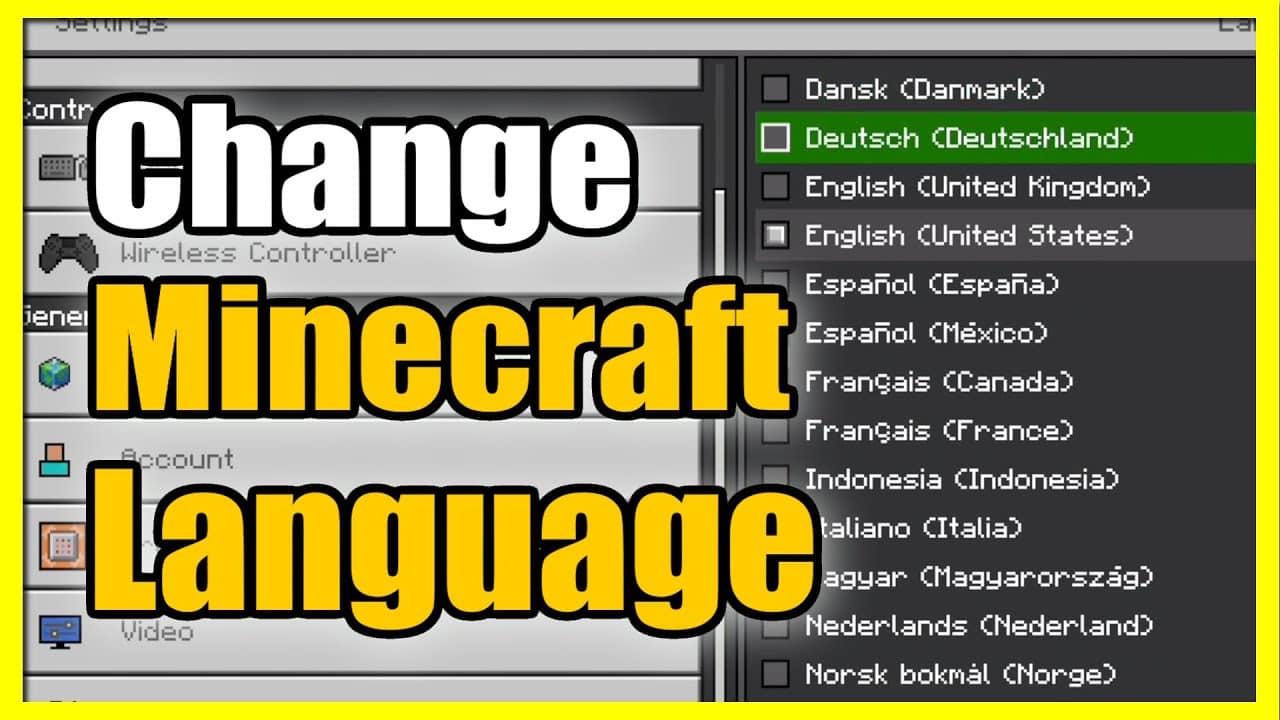541
You can change the language in Minecraft directly via the game settings. These can be found in the main menu of the voxel classic
Changing the language in Minecraft: Instructions
Minecraft is available in numerous languages. If you want to change these, proceed as follows:
- Start Minecraft and click on the options in the main menu. If the game is currently set to English, select Settings instead:
- In the options, navigate to the Language option. You will then see an overview of the language packs available in the game.
- Select the desired entry here and then click on Done. The game will then be displayed directly in the selected language
- Important: This procedure also works for the Bedrock version. The menu just looks a little different, but the steps are the same.