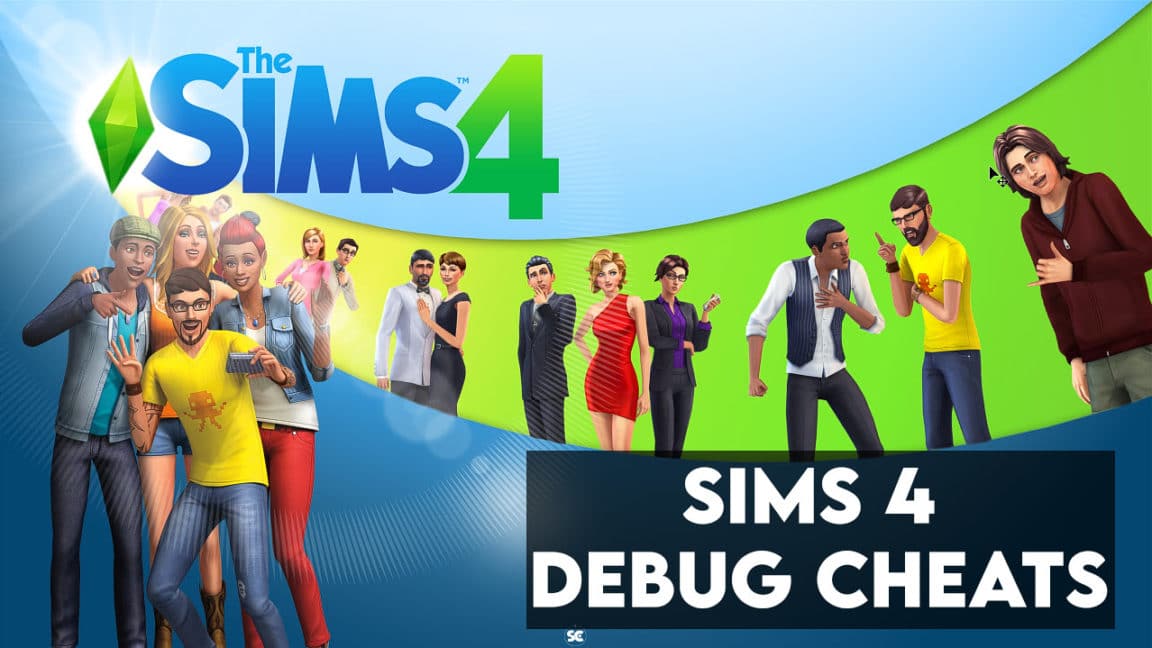2.3K
With the cheat debug in Sims 4, you have a new category with over 1,000 objects to choose from in buy mode. These are all objects such as fences, statues, signs and more that you will find in the worlds of Sims 4.
How to unlock the debug menu in Sims 4
You can find the debug items in buy mode after entering a cheat.
- In The Sims 4 control, press + Shift + C to open the cheat console. On PS4 or Xbox, press R1 + R2 + L1 + L2 respectively LB + LT + RB + RT.You will see a narrow text box at the top of the screen.
- Enter here and then press the Enter key: testingcheats true
- Now use the cheat: bb.showhiddenobjects
- Now open the purchase mode and enter DEBUG in the search box.
- To see even more items in the debug menu, use the additional cheats bb.showliveeditobjects and bb.ignoregameplayunlocksentitlement. The first unlocks items that Sims use during certain animations, the second unlocks the rewards of careers and other Achievements.