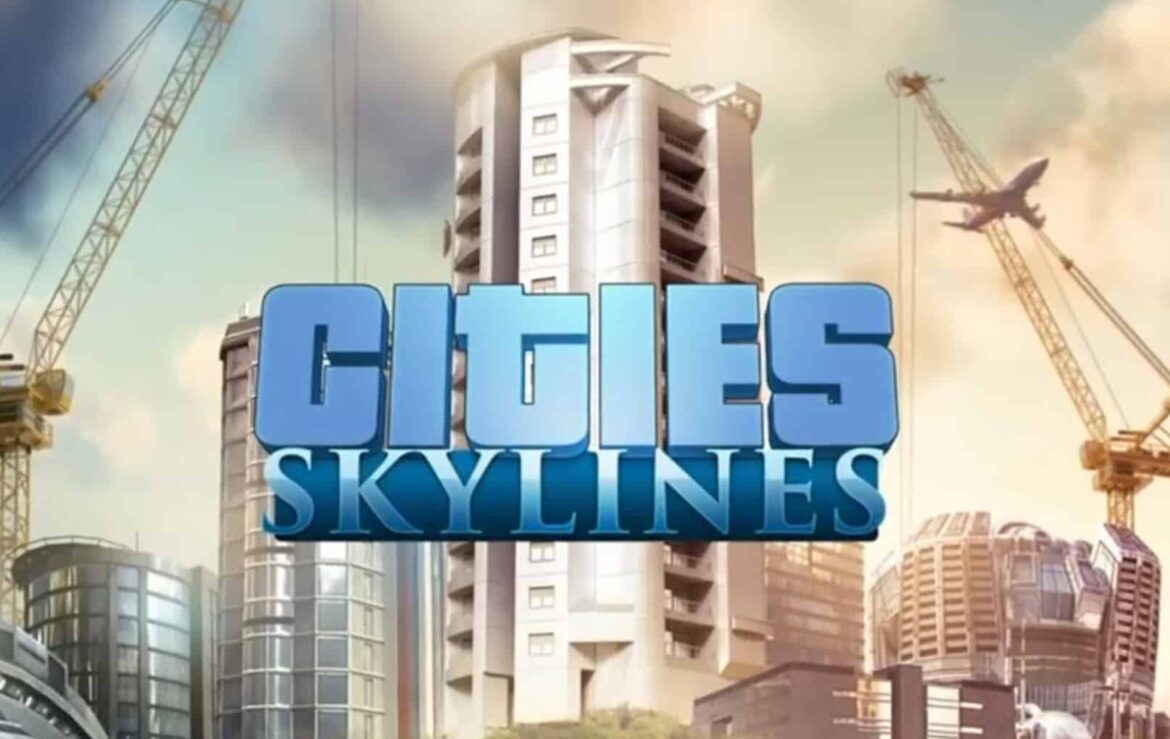1.9K
Install mods in Cities: Skylines 2 directly from the main menu of the city-building simulation. Paradox Interactive offers an integrated mod menu for this purpose
Cities: Skylines 2: Install mods in the game
Cities: Skylines 2 offers an integrated mod manager in the game since March 26, 2024.
- You can use this to search for mods, subscribe to them and then activate them. To do this, start Cities: Skylines 2 and wait until you land in the main menu
- In the main menu you will find the PARADOX MODS tab. Select this tab.
- The Paradox mod page opens in the in-game browser. There you can then search for mods from a variety of categories.
- Once you have found a mod, all you have to do is add it. This is possible via the plus symbol within the mod description or the preview image.
- You can then activate the mods via the Playsets tab. These are kits to which you can add various mods and manage them in this way. It is also possible to remove mods directly via the playsets
- Then start the game with the selected mods.
Cities: Skylines 2: Install mods via the Paradox Plaza
In Cities: Skylines 2 you can also select and install mods via the Paradox Mods website.
- To do this, visit the mod page and log in with your Paradox account. You can then search for mods within any browser.
- Use the plus symbol to subscribe to the desired mod. If you then log into the game with your account, your mod selection will be synchronized and you can activate the mods.
- Alternatively, you can download mods directly from the Paradox Plaza and install them manually. To do this, open the installation folder of the game. To do this, right-click on the Cities: Skylines 2 shortcut and select Open file path from the drop-down menu
- In this folder, open the Files folder. There should already be a Mods folder there. If not, create it yourself.
- Unzip the downloaded mods and copy them into the folder. Make sure that the mod files are in a separate subfolder. Only then will the game recognize them.
- You can then activate the installed mods via the mod manager in the game. This method is useful, for example, if there are problems with the mod platform in the game.