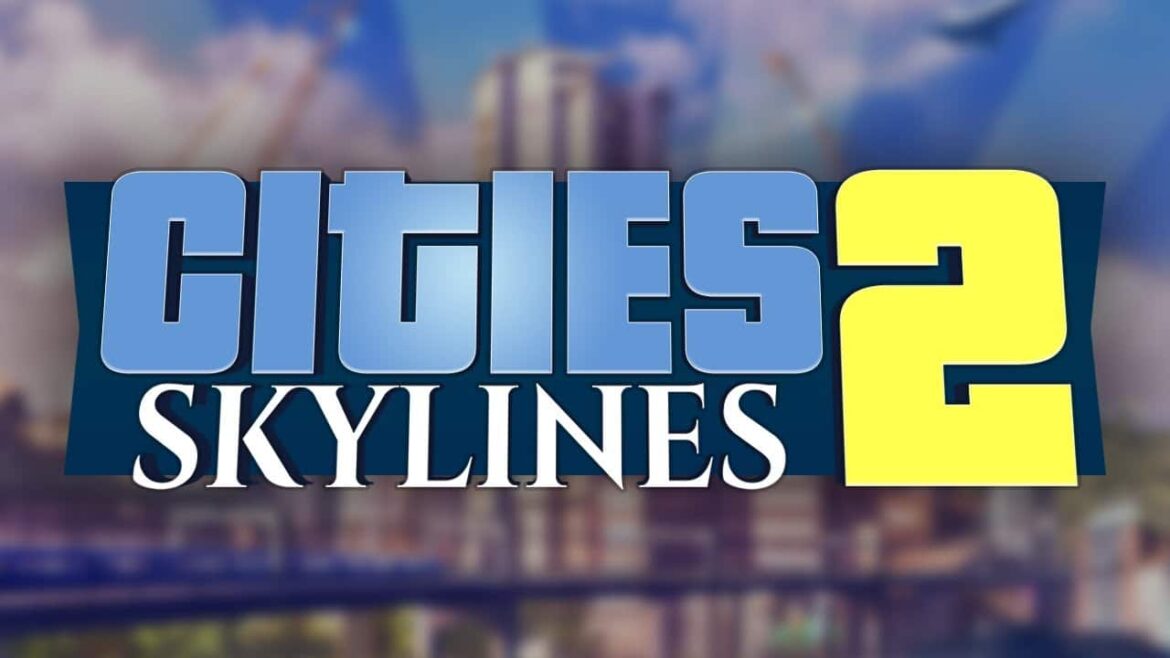1.1K
How to build streets high in Cities: Skylines 2 is not immediately clear to every player of the city-building simulation. For this you only need two specific keys.
Cities Skylines 2: Build streets high
To build streets high in Cities: Skylines 2, proceed as follows:
- You can raise roads by pressing the [Page Up] button while building. It will be raised by a previously set value with each click. The maximum height of roads is 50 meters, for bridges 200 meters.
- If you want to lower the roads instead, press [Down image]. The maximum depth of a tunnel is 50 meters.
- You can raise roads afterwards if you click the section in construction mode. Then you can raise the road with the mentioned keys.
Cities Skylines 2: Elevated streets tips
Building elevated roads in Cities: Skylines 2 can be optimized by using the following tips:
- You can adjust the exact value of each elevation step as you wish. To do this, you will find an option for the height from 1.25 to ten meters in the road construction mode.
- You can raise prefabricated traffic circles and intersections in the same way. Be sure to build as level as possible when doing so to prevent possible subsidence.
- For ascents and descents, it is recommended to build elevated piece by piece. This allows a pleasant slope, which facilitates construction.