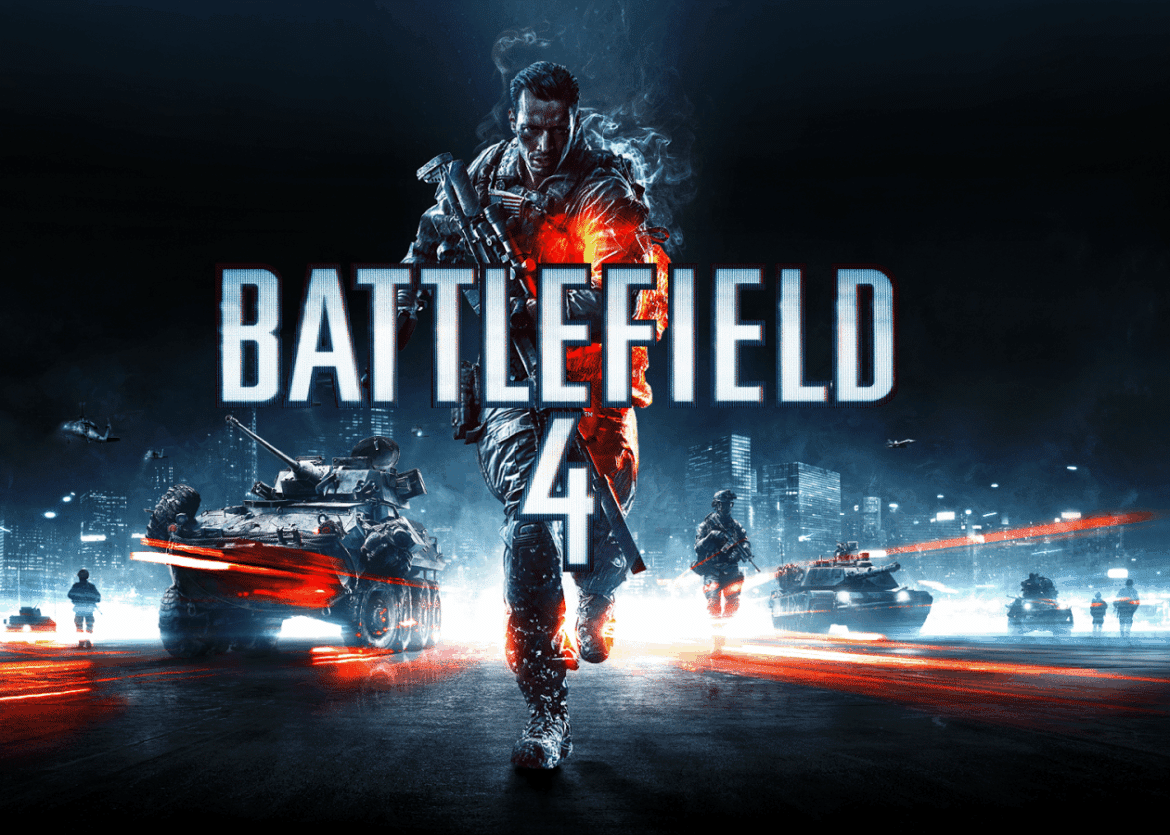1K
If the shooter Battlefield 4 does not start, this can have various causes. Fortunately, you can fix most of them yourself. We’ll show you what to do in this practical tip.
Battlefield 4 won’t start: General information
- Check if your computer meets the minimum requirements for Battlefield 4: Windows Vista SP2 32-bit (with update KB 971512), AMD Athlon X2 (2.8 GHz) or Intel Core 2 Duo (2.8 GHz), 4 GBytes of RAM, AMD Radeon HD 3870 (512 MBytes) or NVIDIA GeForce 8800 GT (512 MBytes), 3 GBytes of free hard disk space.
- Install the latest drivers for your graphics card. The latest drivers from Nvidia (32- bit, 64-bit) and AMD (32-bit, 64-bit).
- Download the latest version of the Origin client and install the tool on your PC.
- Download all updates available for Battlefield 4. To do this, right-click on the game in Origin and select “Check for Update” from the context menu.
- Turn off your virus scanner and software firewall as a test. If the game then starts, you will need to create an exception rule.
- Kill applications that are running in the background and are not needed, as they consume memory unnecessarily and can prevent the game from starting. Especially the software “MSI Afterburner” is known to cause conflicts with Battlefield 4.