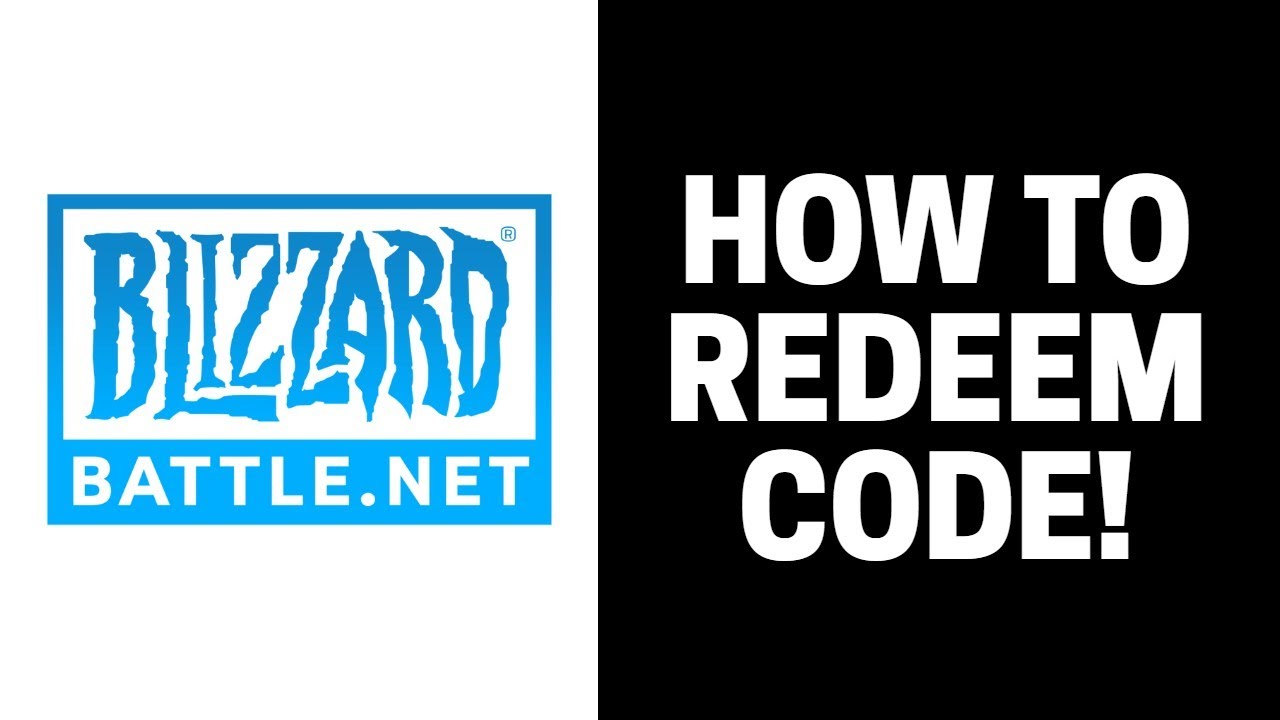2K
If you want to redeem a Battle.net code, you have two methods at your disposal. We explain the process to you.
Battle.net: Redeem Code in Detail
Battle.net codes for WoW game time, game keys or Minions can be redeemed directly via the Blizzard homepage.
- Log in with your Battle.net account. Then navigate to your username in the top right corner of the screen and select Account Settings.
- This will open the account overview. Within the account overview, you can directly redeem a code. Afterwards, for example, the desired credit will be added to your account.
- Please note: Many codes are specifically limited to one region. They can only be redeemed by accounts that match that region.
- If you use the Battle.net app, you can also redeem a code there. To do so, go to your games in the app.
- Select the game you want to play. Below the logo you will find the option Redeem a code. Then enter the code
- Alternatively, open the shop in the Battle.net app. Within the shop, search for the services. Now you can redeem a code, just like in the games.