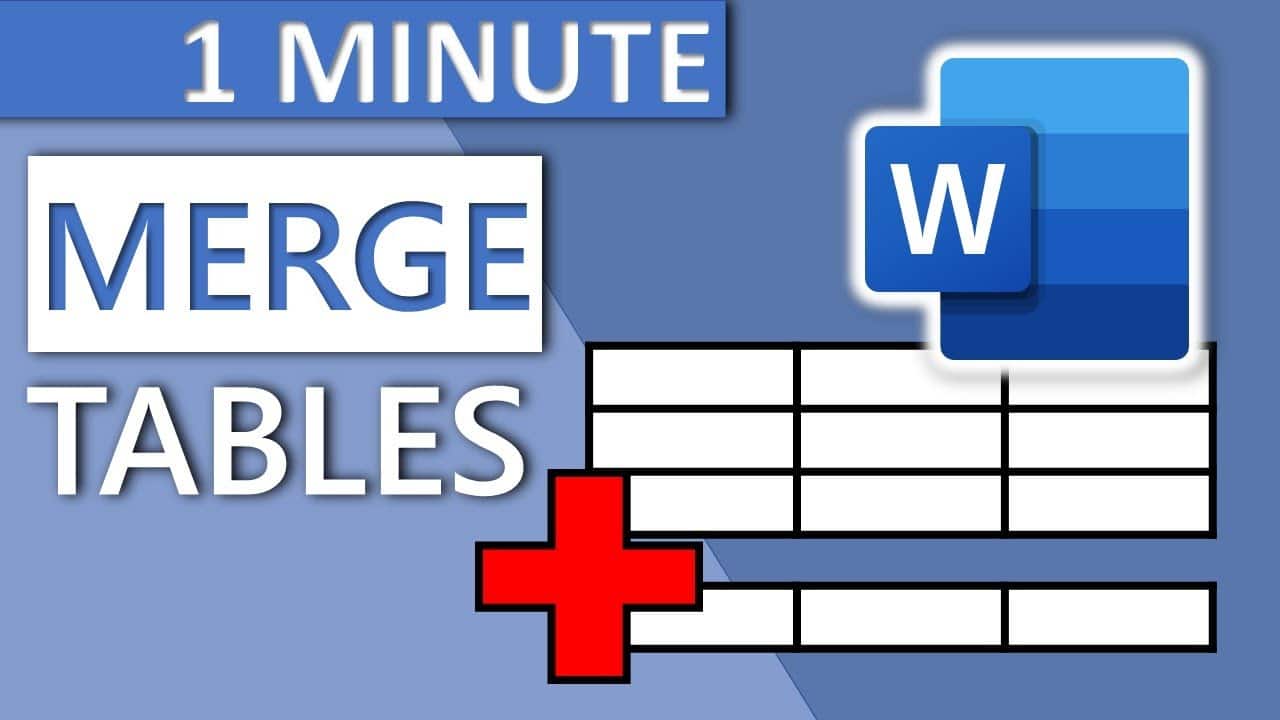332
Dans Word, vous pouvez relier deux tableaux séparés. Dans certaines versions, il suffit de cliquer sur « Fusionner le tableau » dans le menu.
Fusionner deux tableaux dans Word
Si vous avez créé un document Word et plusieurs tableaux dans ce document, vous pouvez les relier d’une manière très simple.
- Déplacez le curseur de la souris sur le tableau qui doit se trouver plus tard à la position inférieure.
- Une petite icône en forme de flèche apparaît alors à gauche au-dessus du tableau sélectionné. Cliquez dessus tout en maintenant le bouton gauche de la souris enfoncé.
- Un cadre en pointillés du tableau apparaît, que vous pouvez déplacer et placer à votre guise. Pour relier les deux tableaux, faites glisser le cadre exactement à la fin du tableau supérieur.
- Lâcher le bouton gauche de la souris et les deux tableaux fusionnent déjà.