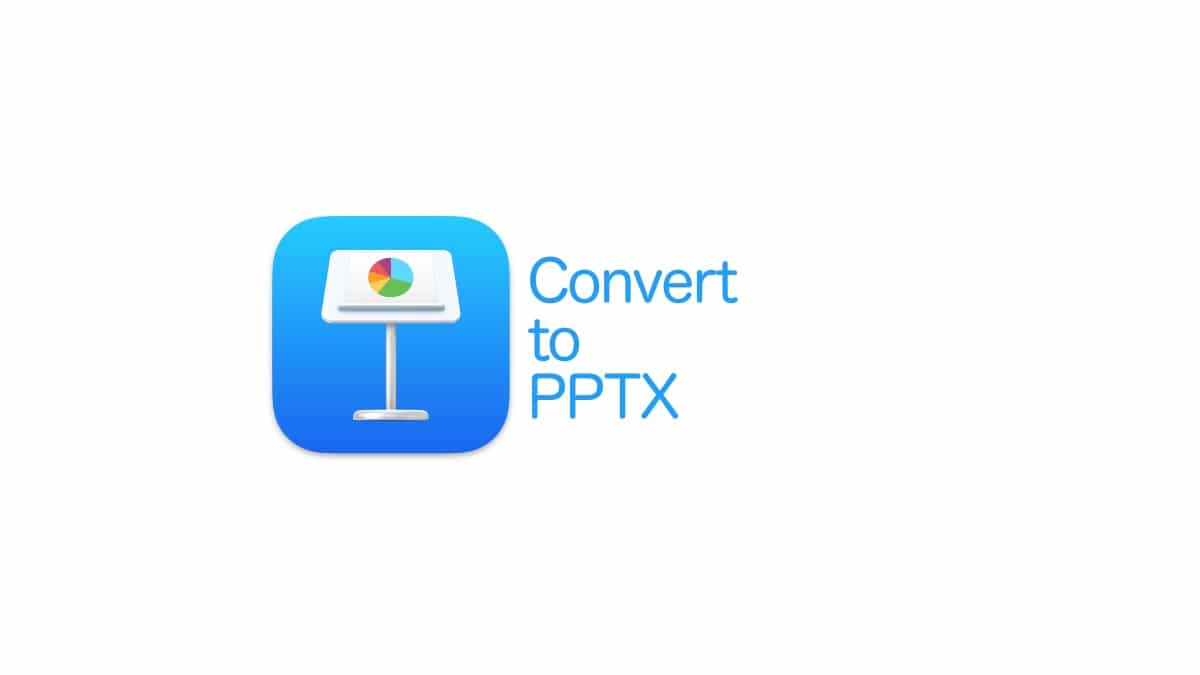1,1K
Si vous avez réalisé une présentation dans Keynote sur votre Mac, la convertir en PowerPoint ne pose aucun problème. Apprenez ici comment faire.
Comment convertir Keynote en PowerPoint sur Mact
La fonction nécessaire est déjà préinstallée sur votre Mac.
-
Une fois que vous êtes satisfait de votre présentation, cliquez sur « Fichier » dans la barre de menu en haut de l’écran.
- Cliquez ensuite sur « Exporter » et sélectionnez « PowerPoint ».
-
Sur le bouton suivant, PowerPoint est déjà sélectionné et vous n’avez plus qu’à cliquer sur « Suivant ».
- Ensuite, vous enregistrez la présentation comme d’habitude, c’est terminé.