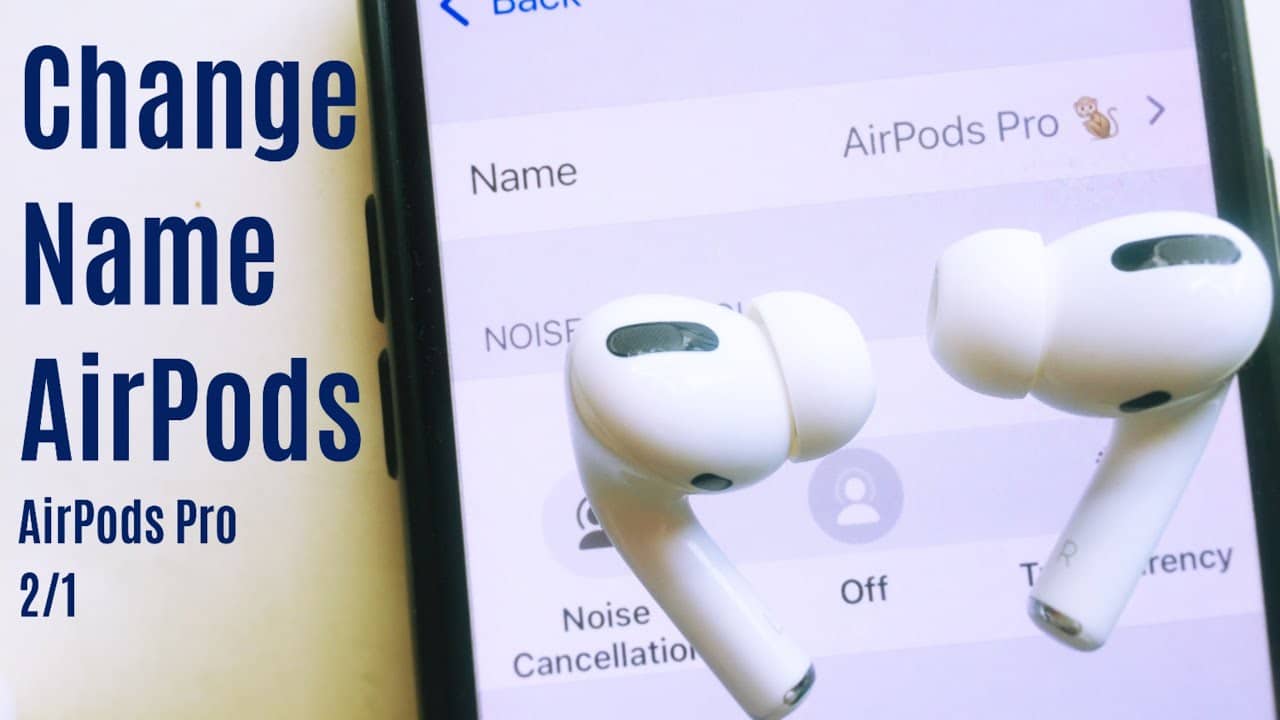1,1K
Pour savoir comment changer le nom de vos AirPods, consultez notre guide rapide et clair. Le processus ne nécessite que quelques étapes. Nous vous expliquons exactement ce que vous devez faire dans cet article.
Instruction : Comment changer le nom de vos AirPods
En quelques clics, vous pouvez facilement changer le nom de vos AirPods. Procédez comme suit :
- Ouvrez l’étui de chargement AirPods et sélectionnez « Réglages » sur votre appareil iOS. Naviguez ensuite vers l’aperçu des appareils couplés en appuyant sur « Bluetooth ». Touchez le « i » bleu à côté de vos AirPods.
- Le nom actuel s’affiche dans le nouvel aperçu. Touchez-le pour saisir un nouveau nom.
- N’oubliez pas de confirmer la modification en appuyant sur « Terminé ».