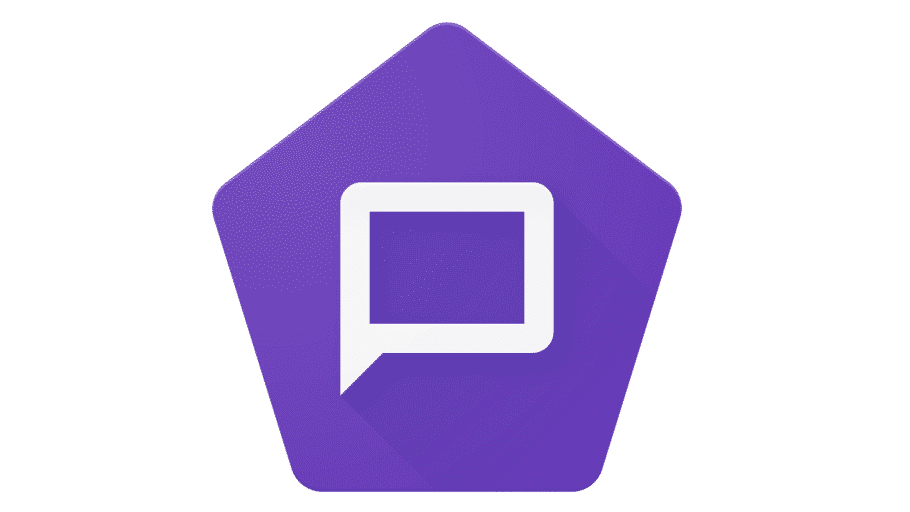1,4K
Si votre smartphone Android vous parle soudainement, cela pourrait être dû à la fonction TalkBack. Vous pouvez désactiver cette fonction, un peu cachée, dans les paramètres de votre téléphone.
Désactiver l’aide à l’utilisation de l’application TalkBack sous Android
Google TalkBack est une aide à l’utilisation pour les personnes aveugles qui permet de lire des textes à haute voix. Sur certains smartphones, il arrive toutefois que la fonction s’active automatiquement. Non seulement la synthèse vocale est alors activée, mais l’utilisation du smartphone est également modifiée. Ainsi, il faut appuyer deux fois brièvement sur chaque bouton pour le sélectionner effectivement.
- Pour désactiver, ouvrez les paramètres en appuyant deux fois dessus.
- Faites défiler la liste jusqu’à l’option « Aide à la saisie » et sélectionnez-la.
- Appuyez deux fois sur l’entrée « TalkBack ».
- Pour désactiver la fonction, placez le commutateur en haut à droite sur « Arrêt ».