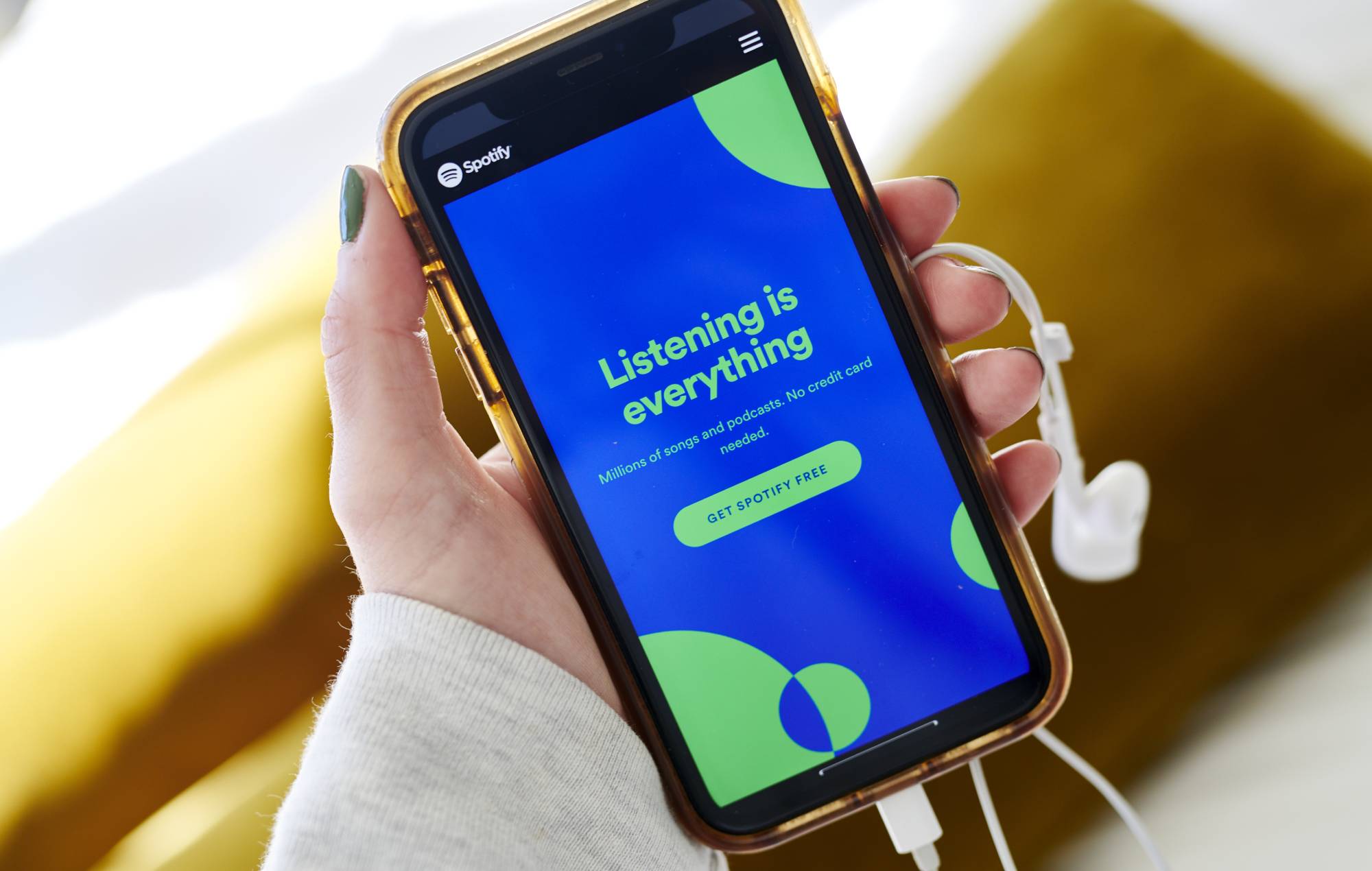657
Quien quiera restablecer Spotify rápidamente se enfrenta a un problema: Spotify ni siquiera prevé esta función. Pero si ya no puedes iniciar sesión y, por tanto, quieres restablecer Spotify, puedes encontrar ayuda aquí. Pero también puedes eliminar Spotify.
Reset Spotify: Obtener una nueva contraseña
Si has olvidado tus datos de acceso a Spotify, puedes restablecer tu contraseña con unos pocos clics.
- Ir a la página web «Restablecer contraseña «
- Introduzca su nombre de usuario o dirección de correo electrónico en la línea.
- Haga clic en «Enviar».
- Ahora recibirá un correo electrónico con el asunto «Restablecer contraseña».
- Recupera el correo electrónico y haz clic en el enlace «Restablecer contraseña» que aparece en él.
- Ahora debería aparecer la página «Restablecer contraseña» en su navegador.
- Introduzca su nueva contraseña en ambas líneas.
- Haga clic en «Enviar».
- Ahora puedes iniciar sesión con tu nueva contraseña como de costumbre.