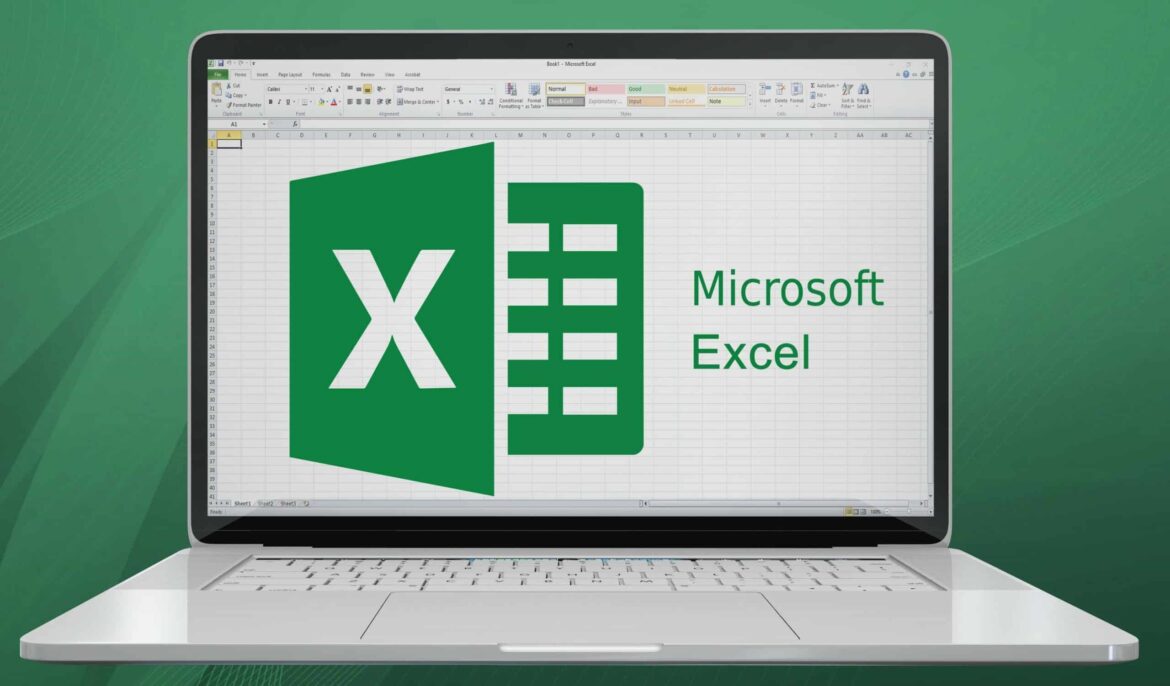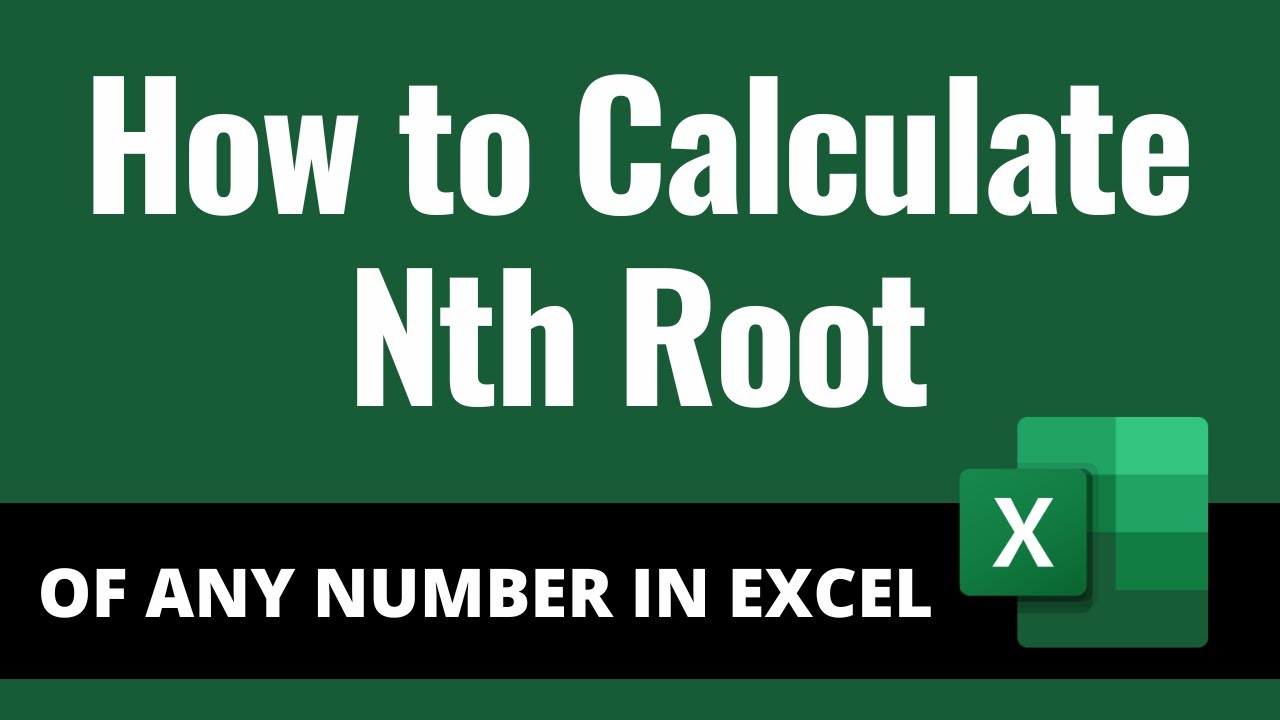334
Usando Excel, puede calcular raíces enésima y la co-tangente. Sin embargo, no hay ninguna entrada de función directa para la extracción de la raíz.
Excel: calcular la raíz enésima y la cotangente
Excel no ofrece ninguna función especial para la tarea descrita. Sin embargo, la tarea puede reescribirse matemáticamente con facilidad y reducirse a otra función:
- La raíz enésima no significa otra cosa que la potencia 1/ésima de un valor. Por tanto, para calcular la raíz enésima del valor x, puedes escribir la siguiente función en cualquier celda de Excel: «=POTENCIA(x;1/n)». Alternativamente, esto también funciona con «=x^(1/n) »
- El cálculo de la cotangente puede remontarse a la tangente. La cotangente de un valor es igual a 1 dividido por la tangente de dicho valor. Sin embargo, a la hora de calcular, siempre hay que tener en cuenta que Excel espera los argumentos angulares en radianes.
- Para calcular la cotangente de un ángulo «a» en grados, introduzca la función «=1/TAN(BOGENMASS(a))». Alternativamente, también puede calcular la cotangente con «=1/TAN(a*PI()/180)».