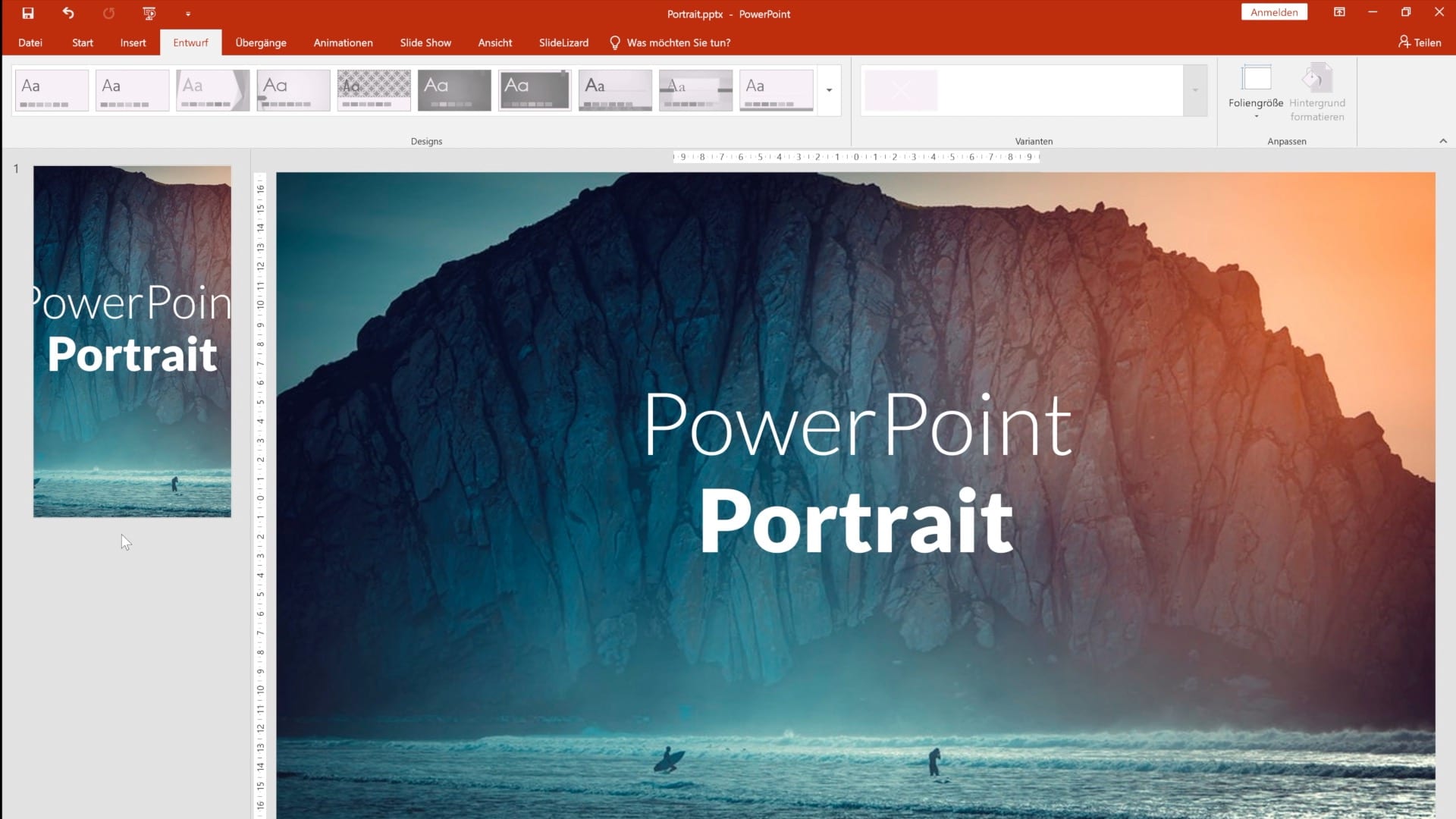1,1K
Configurar el formato vertical en PowerPoint no es ningún problema. Le mostraremos cómo hacerlo en nuestro consejo.
Configuración del formato vertical en PowerPoint
Cuando se inicia PowerPoint, las diapositivas se muestran en formato horizontal. Puedes cambiar esta orientación con unos pocos clics.
- En la parte superior del programa encontrará una barra con pestañas. Haga clic en «Borrador».
- Ahora seleccione el botón «Tamaño de la diapositiva» en el margen derecho y luego «Tamaño de la diapositiva personalizado».
- En este punto puede seleccionar «Retrato» como orientación.