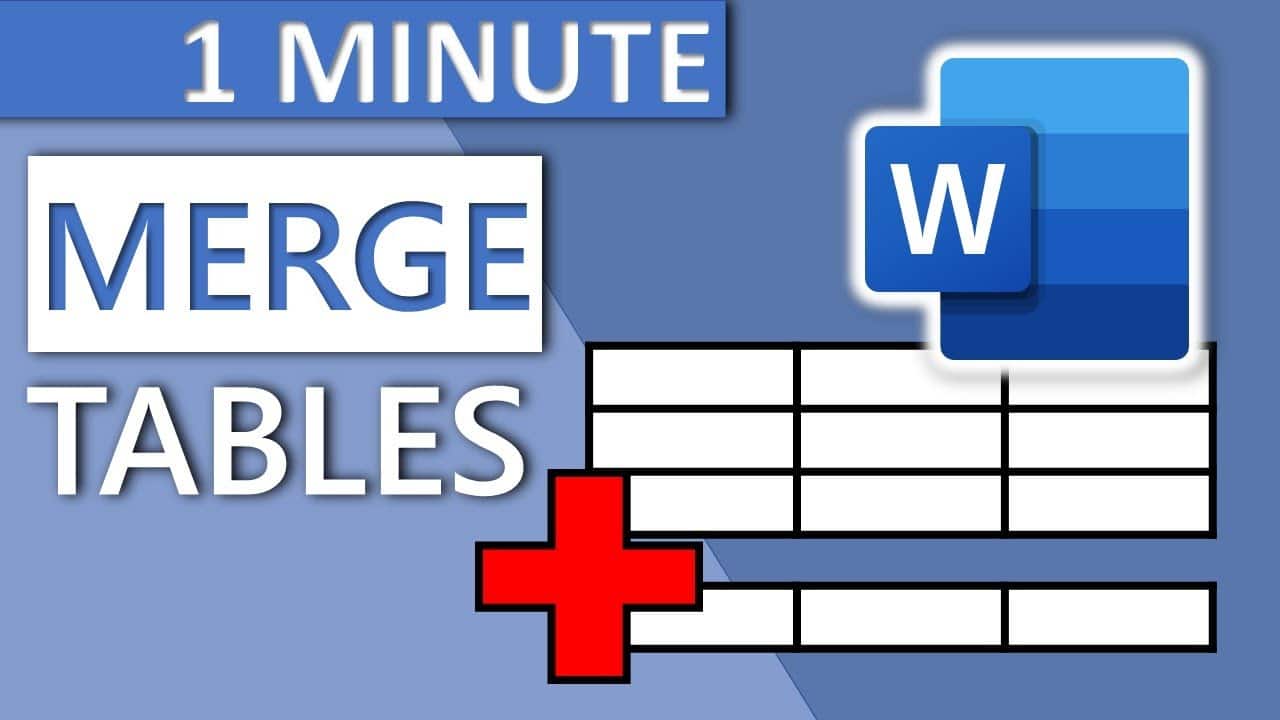275
Puede unir dos tablas distintas en Word. En algunas versiones, basta con hacer clic en «Unir tabla» en el menú
Unir dos tablas en Word
Si ha creado un documento Word y varias tablas en él, puede unirlas de una forma muy sencilla.
- Desplace el cursor del ratón sobre la tabla que más tarde debería estar en la posición inferior.
- Ahora aparece un pequeño símbolo de flecha a la izquierda encima de la tabla seleccionada. Haga clic en él mientras mantiene pulsado el botón izquierdo del ratón.
- Aparecerá un marco discontinuo alrededor de la tabla, que podrá desplazar y posicionar como desee. Para unir las dos mesas, arrastre el marco exactamente hasta el final de la mesa superior.
- Ahora suelte el botón izquierdo del ratón y las dos tablas se unirán.