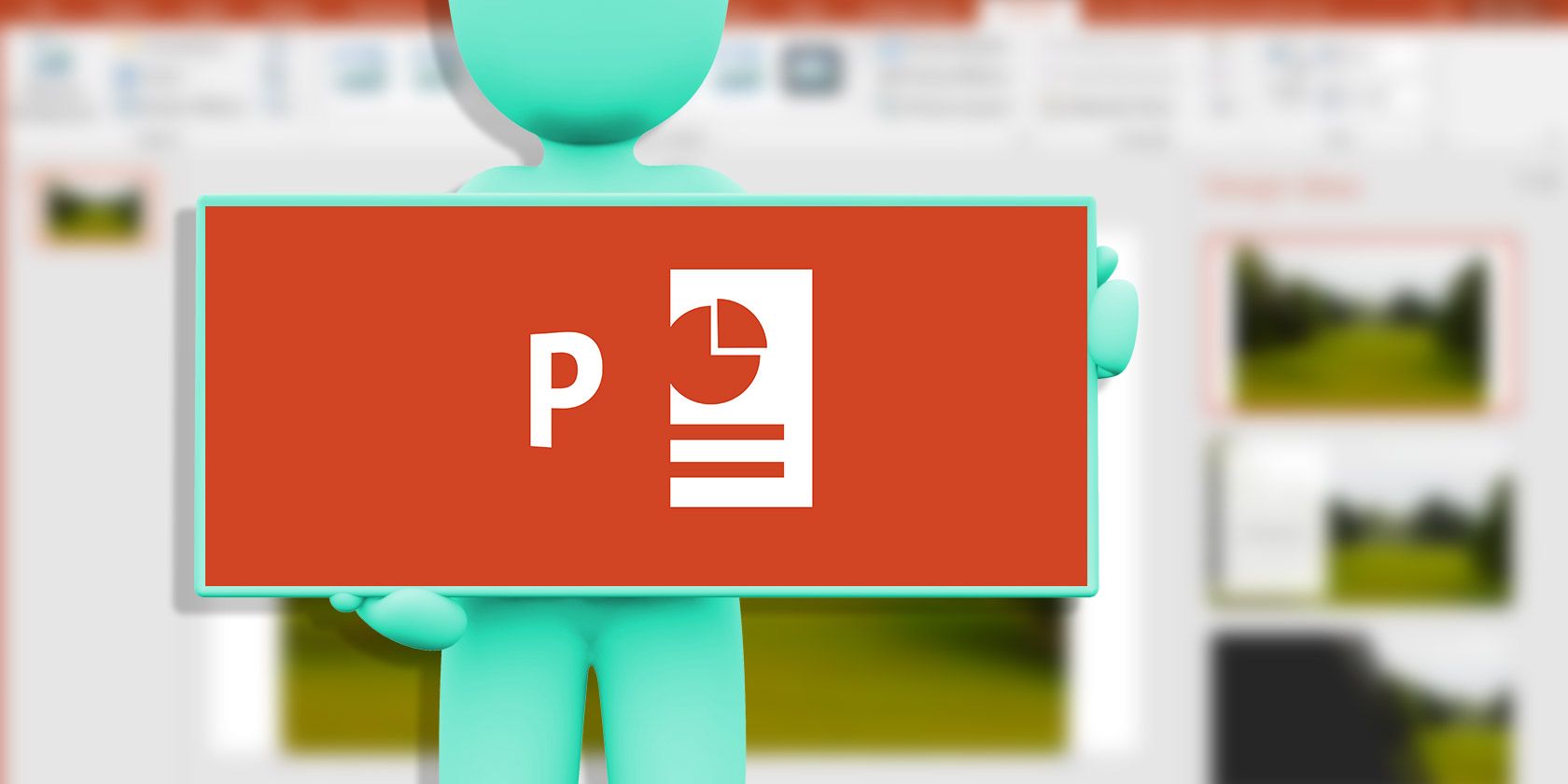1,4K
Ya sea en el trabajo, en la universidad o en la escuela, una presentación de PowerPoint debe incluir una cita de la fuente. En este consejo práctico, te contamos cómo hacerlo correctamente.
Powerpoint: Citar correctamente las fuentes – así se hace
Para crear la cita de la fuente en PowerPoint al final de la presentación, añada una nueva diapositiva a la presentación. Luego llénalo con todos los libros, sitios web y revistas que hayas utilizado para la investigación.
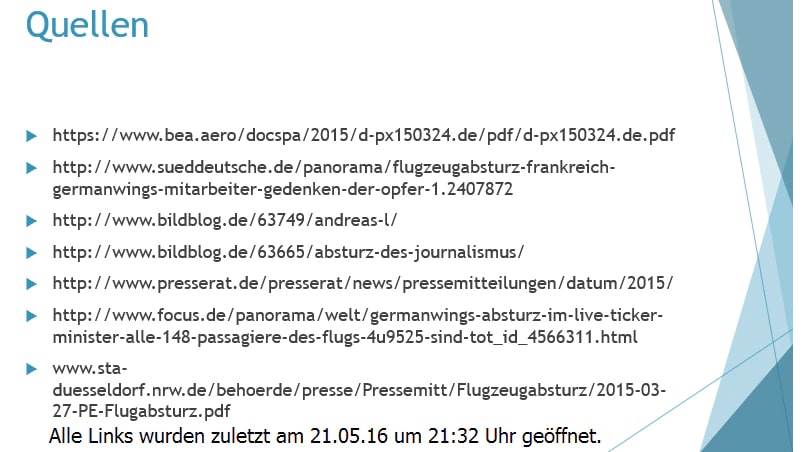
- Además, debe indicar cuándo fue la última vez que accedió a este recurso en línea. Si has abierto todos los enlaces recientemente, puedes escribir al final de las fuentes «Todos los enlaces fueron accedidos por última vez el 01.02.03 a las 04:05».
- Literatura: Si se utilizó literatura en su presentación, debe indicarla por separado de las fuentes en línea. Indique aquí el título del libro, el autor, la editorial, el año de publicación y las páginas utilizadas.
- Nota a pie de página: Si ya ha vinculado las fuentes como notas a pie de página, debe indicarlas igualmente en la lista de fuentes.
- Nota: Infórmese con antelación de si se aplican otros requisitos, ya que a menudo existen requisitos especiales para la presentación de las presentaciones en las escuelas y universidades.