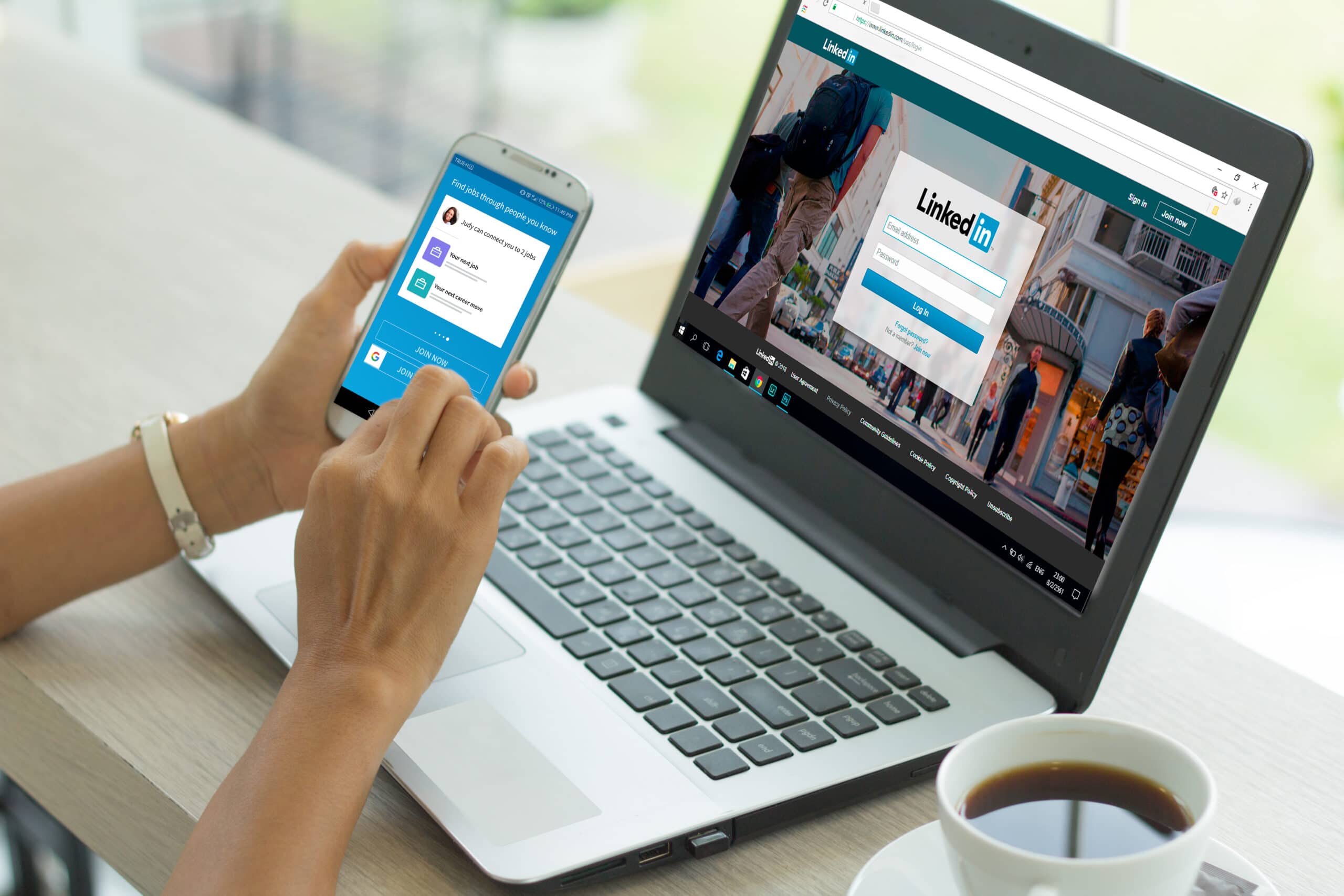2,2K
En LinkedIn puedes encontrar artículos guardados de forma rápida y sencilla. Esto le permite leer las páginas guardadas, borrarlas o incluso compartirlas con otra persona.
Cómo llegar a los artículos guardados en LinkedIn
Después de guardar un artículo, aparecerá un banner en la parte inferior de la ventana que te permitirá acceder a todas las publicaciones guardadas en LinkedIn con un solo clic. Si este tiempo es demasiado corto para usted, llame a sus puestos guardados así:
- Abre LinkedIn en tu móvil o accede a tu cuenta en tu PC.
- En la página de inicio verás un icono de un banner que te llevará a «mis artículos». Haga clic o escriba aquí ahora.
- Buscar en la lista «artículos guardados».
- Ahora puedes ver todos tus artículos guardados de un vistazo.
- Para eliminar un contenido individual que ya no desee guardar, simplemente seleccione los tres puntos horizontales y luego pulse sobre no guardar.