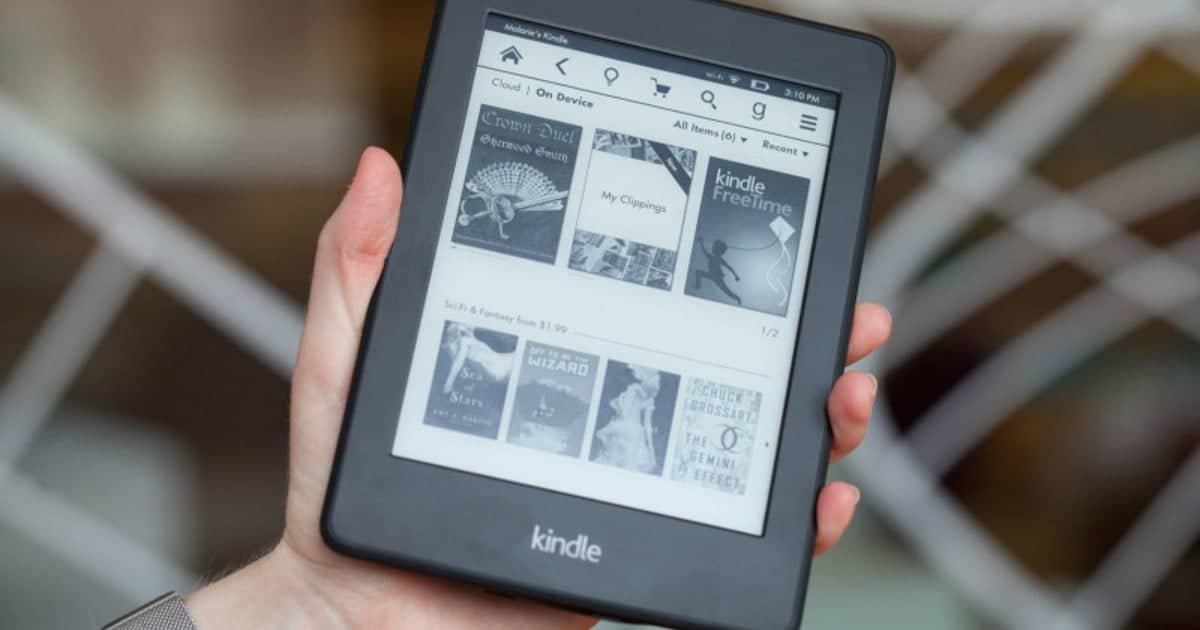969
Los libros en formato EPUB sólo pueden leerse en el Kindle de forma indirecta. En realidad, los lectores de libros electrónicos de Amazon sólo admiten libros en formato MOBI. El programa gratuito Calibre es un remedio para ello.
Lectura de libros EPUB en el Kindle con Calibre
El software gratuito «Calibre» convierte los libros electrónicos en un formato adecuado para Kindle y los transfiere directamente al lector de libros electrónicos. El programa está disponible para Windows y Mac. Tenga en cuenta que el procedimiento sólo funciona para libros electrónicos sin DRM, es decir, sin protección anticopia.
- Conecta tu Kindle al ordenador mediante USB.
- Instala «Calibre» y abre el programa. El software reconocerá automáticamente el Kindle conectado.
- Arrastrar y soltar el libro electrónico deseado en la ventana de Calibre o utilizar el botón «Añadir libros» y seleccionar el directorio correspondiente.
- Marque el libro que desea convertir y transferir y haga clic en «Enviar al dispositivo» en el menú de la parte superior. El libro se transferirá entonces a la memoria principal del Kindle.
- Desconecta el Kindle del PC después de la transferencia. El nuevo libro ya debería ser visible. Si no es así, reinicie el Kindle.