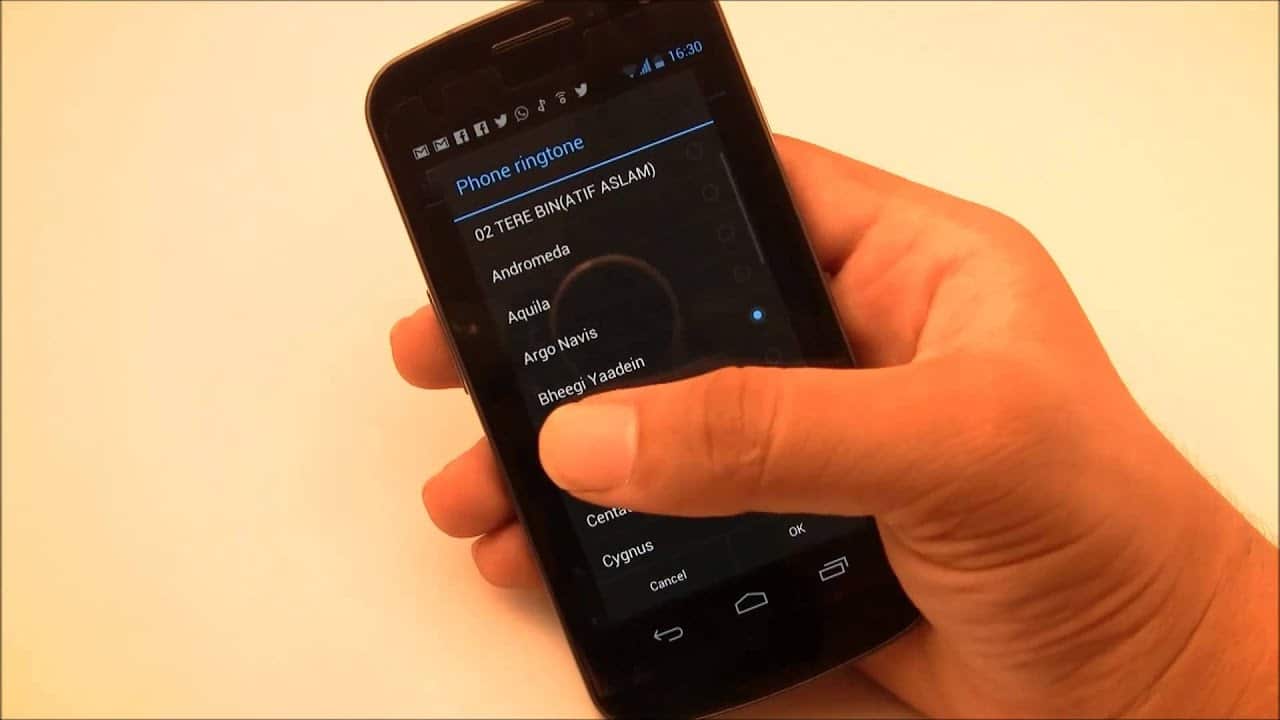944
Puedes ampliar fácilmente la duración del tono de llamada de tu smartphone con un código de control. Te explicamos cómo funciona en este práctico consejo.
Amplíe la duración del tono de llamada de su smartphone
La duración del tono de llamada está preestablecida en muchos smartphones y suele variar a partir de los 15 segundos. A continuación te explicamos cómo ampliar la duración del tono de llamada:
- Introduzca el siguiente código de control en el teclado de su smartphone: **61*[número de buzón móvil proveedor móvil]**[tiempo en segundos]
- En lugar de «número de buzón móvil» introduzca la extensión de su buzón. Existen diferentes códigos de control en función del proveedor de telefonía móvil: Telekom (Congstar): 3311; Vodafone: 5500; Telefónica (o2 y E-Plus): 333.
- Para el tiempo en segundos, elija entre 5, 10, 15, 20, 25 o 30.
- Toque después el botón de llamada. En unos segundos recibirás una confirmación emergente de que los cambios se han realizado correctamente.