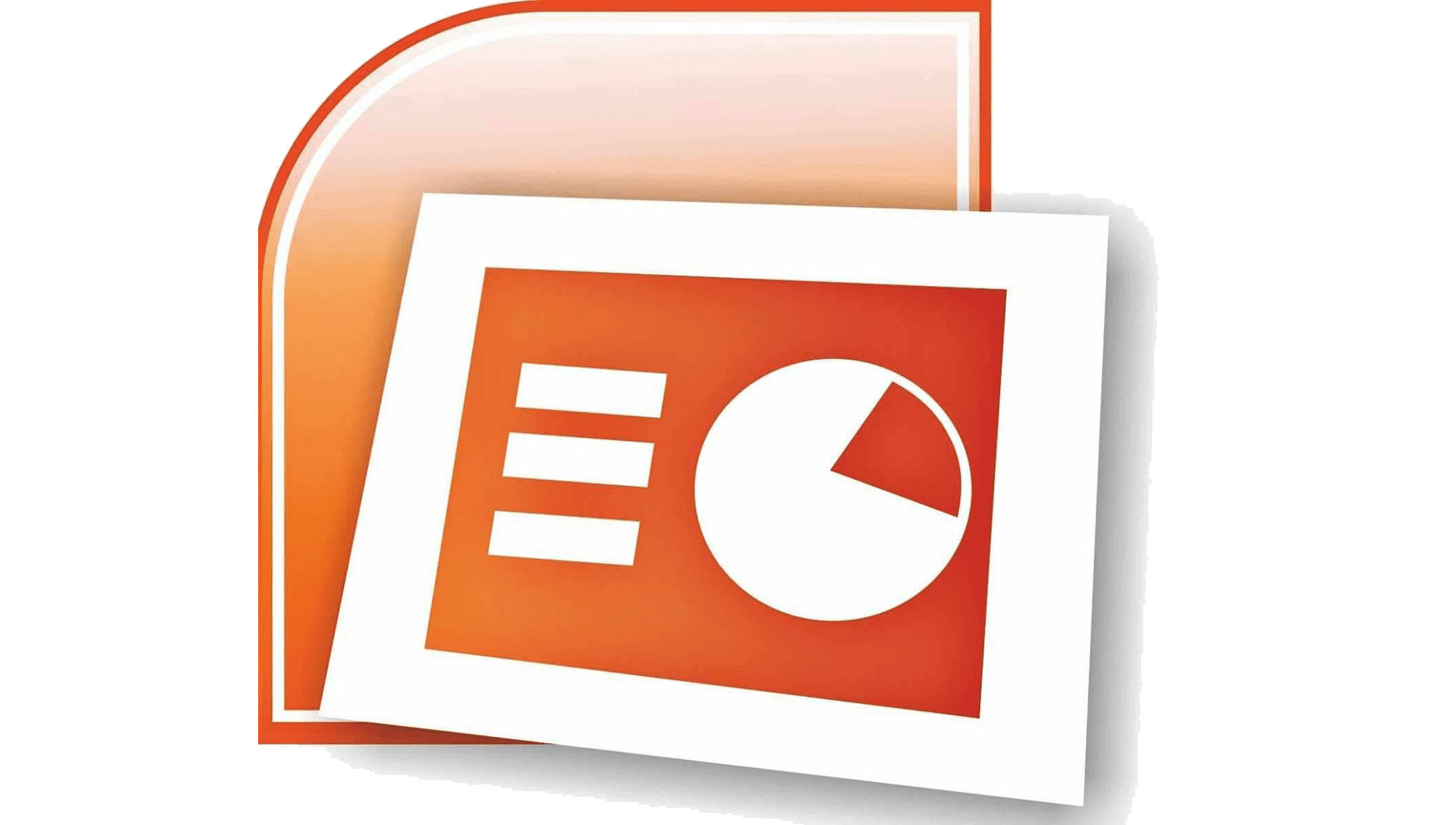1,1K
Můžete použít automatické spojování, abyste zatraktivnili odstavce textu. V tomto článku vám ukážeme, jak tuto funkci v aplikaci PowerPoint aktivovat.
Automatické spojování – existuje něco takového v aplikaci PowerPoint?
Naneštěstí v žádné verzi aplikace PowerPoint není k dispozici funkce pro automatickou tvorbu pomlček.
- Jedním z důvodů je, že taková funkce je v aplikaci PowerPoint méně užitečná: pro krátké odrážky v prezentaci opravdu nepotřebujete spojovník.
- Pokud v textových polích stále potřebujete spojovník, nemusíte slova oddělovat jednotlivě. S malým trikem to stále jde.