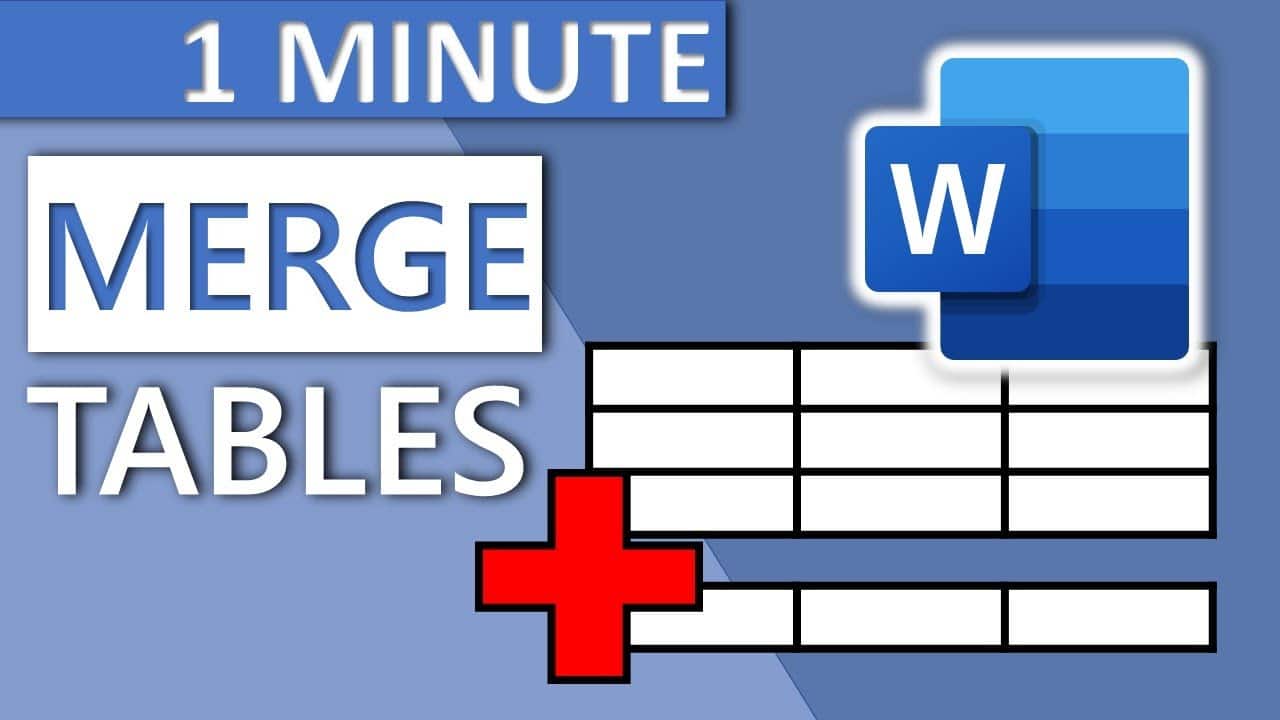292
V aplikaci Word můžete spojit dvě samostatné tabulky. V některých verzích stačí kliknout na položku „Spojit tabulku“ v nabídce
Spojení dvou tabulek ve Wordu
Pokud jste vytvořili dokument aplikace Word a v něm několik tabulek, můžete je velmi jednoduše spojit.
- Přesuňte kurzor myši na tabulku, která by se měla později nacházet na spodní pozici.
- Vlevo nad vybranou tabulkou se nyní zobrazí symbol malé šipky. Klikněte na něj a zároveň držte stisknuté levé tlačítko myši.
- Kolem tabulky se objeví čárkovaný rámeček, který můžete libovolně přesouvat a polohovat. Chcete-li obě tabulky spojit, přetáhněte rámeček přesně na konec horní tabulky.
- Nyní uvolněte levé tlačítko myši a obě tabulky se spojí.