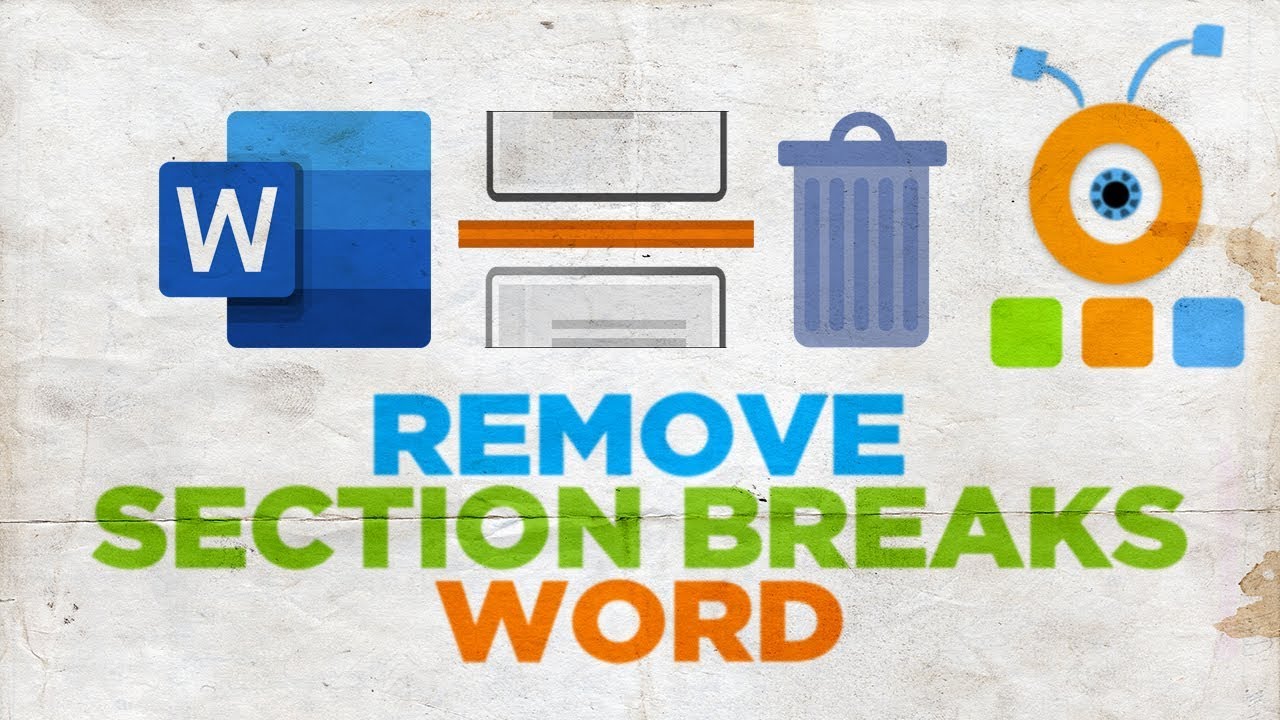837
Odstranění zlomu oddílu ve Wordu v systému Mac se nijak neliší od postupu ve Wordu v systému Windows. Ukážeme vám, které kroky vedou k úspěchu
Jak odstranit přerušení oddílu v počítači Mac
Pokud jste ve Wordu v systému macOS vložili zlom oddílu, odstraňte jej stejným postupem jako v systému Windows.
- Klikněte na „Start“ na panelu nabídek.
- Aktivujte formátovací znak.
- Umístěte kurzor bezprostředně před řádek se zlomem oddílu.
- Stiskněte klávesu Delete, dokud nebude změna sekce odstraněna. To je vlastně jediný rozdíl mezi klávesnicí počítače se systémem Windows a klávesnicí počítače Mac: na počítači Mac musíte stisknout kombinaci kláves.