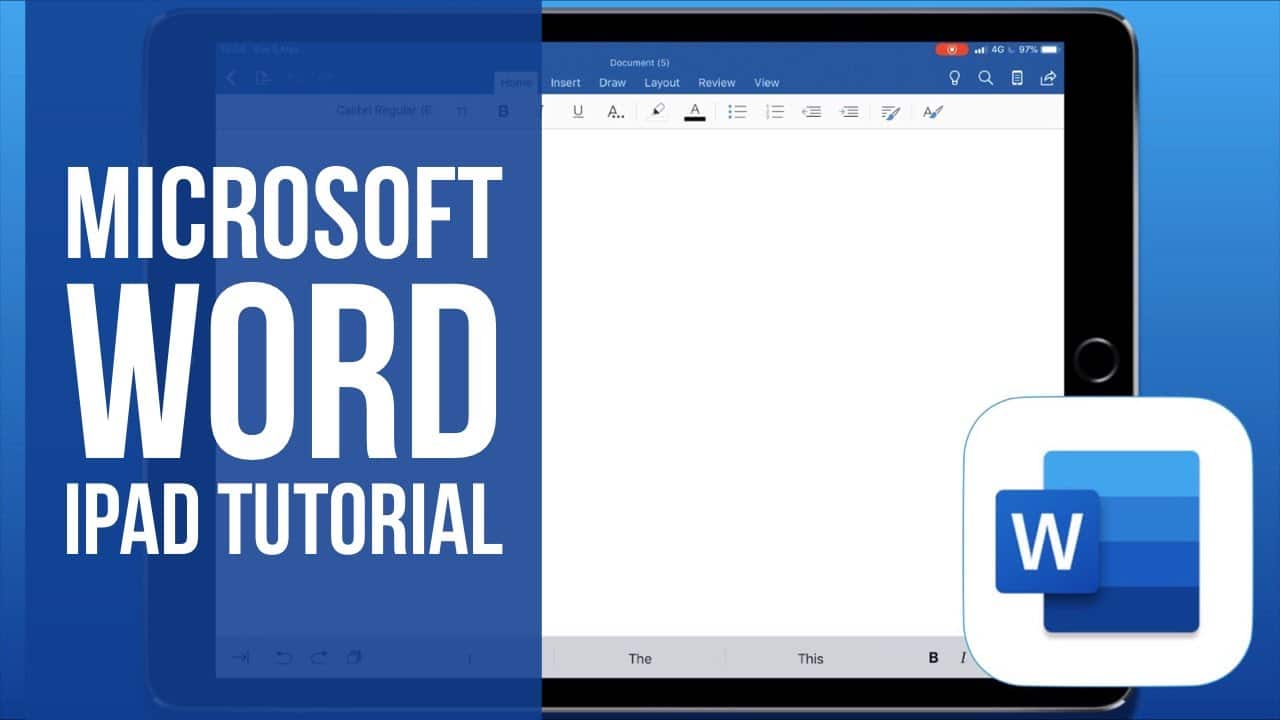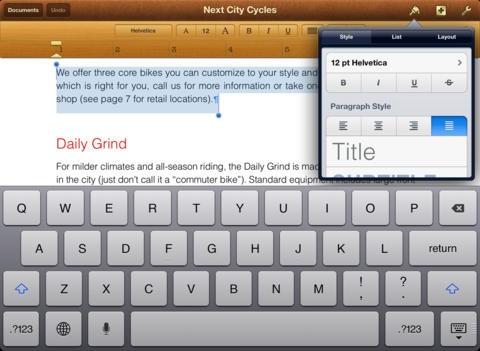1,3K
Chcete-li používat Word i na iPadu, můžete se spolehnout na řadu kancelářských aplikací. Představíme vám špičku a pět nejlepších alternativních nástrojů.
Chcete-li používat Word i na iPadu, můžete se spolehnout na řadu kancelářských aplikací. Představíme vám špičku a pět nejlepších alternativních nástrojů.
- Díky bezplatné aplikaci Microsoft Word pro iOS a Microsoft Office Mobile pro Android můžete Word používat i na cestách.
- Aplikace fungují na tabletech i malých chytrých telefonech. Jediný požadavek: pro úpravy dokumentů je třeba vytvořit bezplatný účet Microsoft.
- Dokumenty můžete importovat například přes Dropbox, OneDrive nebo Mail a poté je upravovat v aplikaci Word. I když je tvorba grafiky a tabulek poněkud složitější, texty lze snadno vkládat a upravovat.
Word pro iPad: Nejlepší alternativy
Aplikace pro zpracování textu pro iPad nabízejí více či méně komplexní úpravy textu. Zastoupeno je vše, od komplexních kancelářských balíků až po minimalistické psací programy. Podrobné zprávy o testech najdete za jednotlivými odkazy a také v tomto praktickém tipu.
- Quickoffice: Word, Excel a PowerPoint pro úpravy a vytváření nových dokumentů (zdarma).
- Google Drive: Úpravy Wordu a Excelu, včetně 5 GB online úložiště (zdarma).
- Stránky: Komplexní úpravy textu s funkcemi rozvržení, export do Wordu, PDF a ePub (cena cca 9 eur).
- Documents Free: Nejedná se o plnohodnotný kancelářský balík, ale na jednoduché poznámky a komentáře aplikace rozhodně stačí.

Word pro iPad: Nejlepší alternativy
Aplikace pro zpracování textu pro iPad nabízejí více či méně komplexní úpravy textu. Zastoupeno je vše, od komplexních kancelářských balíků až po minimalistické psací programy. Podrobné zprávy o testech najdete za jednotlivými odkazy a také v tomto praktickém tipu.
- Quickoffice: Word, Excel a PowerPoint pro úpravy a vytváření nových dokumentů (zdarma).
- Google Drive: Úpravy Wordu a Excelu, včetně 5 GB online úložiště (zdarma).
- Stránky: Komplexní úpravy textu s funkcemi rozvržení, export do Wordu, PDF a ePub (cena cca 9 eur).
- Documents Free: Nejedná se o plnohodnotný kancelářský balík, ale na jednoduché poznámky a komentáře aplikace rozhodně stačí.