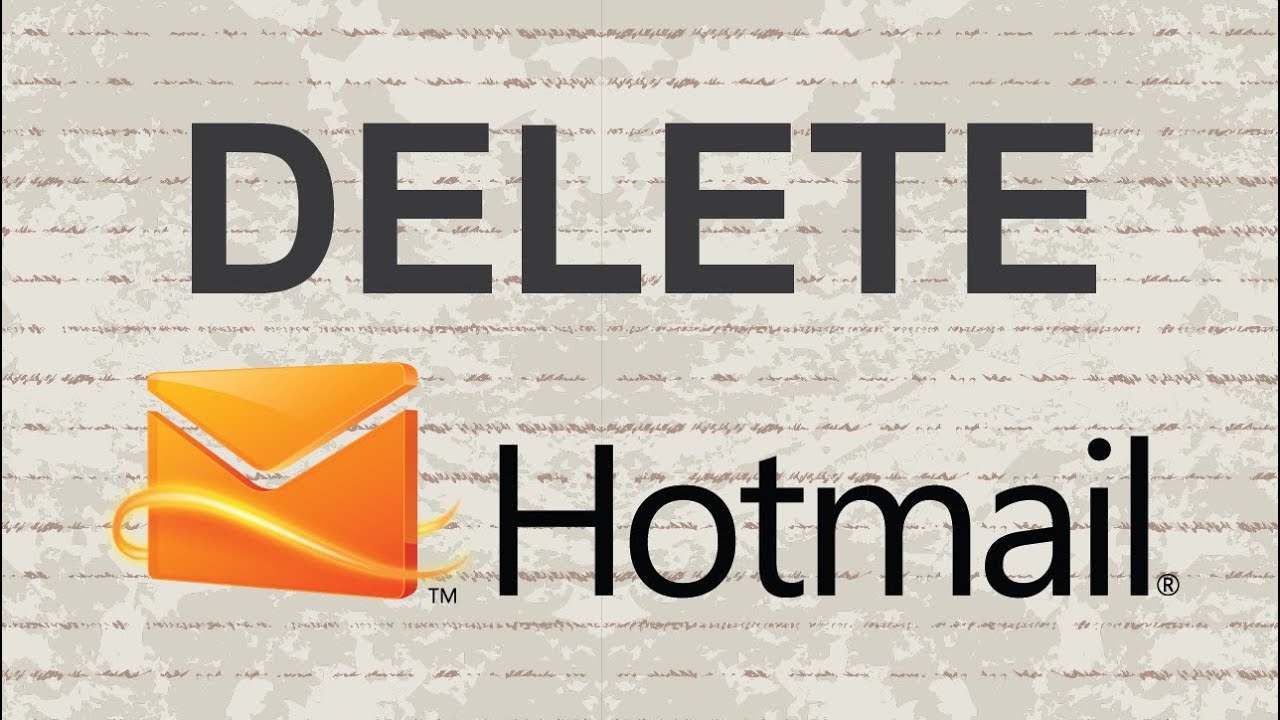1,1K
Pokud chcete odstranit svůj účet Hotmail, můžete tak učinit v několika málo krocích. Zde vám ukážeme, jak na to a co je třeba mít na paměti.
Odstranění účtu Hotmail a Microsoft
Hotmail je nedílnou součástí společnosti Microsoft, a proto je dnes spojen s účtem Microsoft. Účet můžete odstranit pouze jako celek. Upozorňujeme, že při odstranění účtu přijdete nejen o e-maily, ale také o soubory, které jste nahráli do služby OneDrive. Před odstraněním účtu byste měli tato data zálohovat. Pokud jste tak učinili, postupujte při mazání následujícím způsobem:
- Otevřete stránku pro uzavření účtu Microsoft.
- Důkladně si přečtěte zde uvedené pokyny. Zde můžete zvolit, kdy má být váš účet trvale odstraněn. Společnost Microsoft vám totiž při uzavření účtu poskytne určitou dobu, během níž můžete deaktivovaný účet kdykoli obnovit. Můžete si vybrat mezi 30 a 60 dny.
- Po výběru klikněte na „Další“.
- Zaškrtněte všechna políčka pro potvrzení varování a uveďte důvod uzavření účtu.
- Klikněte na tlačítko „Označit jako účet k uzavření“.
- Váš účet bude poté deaktivován. V závislosti na výběru na předchozí stránce dojde k úplnému vymazání po 30 nebo 60 dnech – obnovení již není možné.