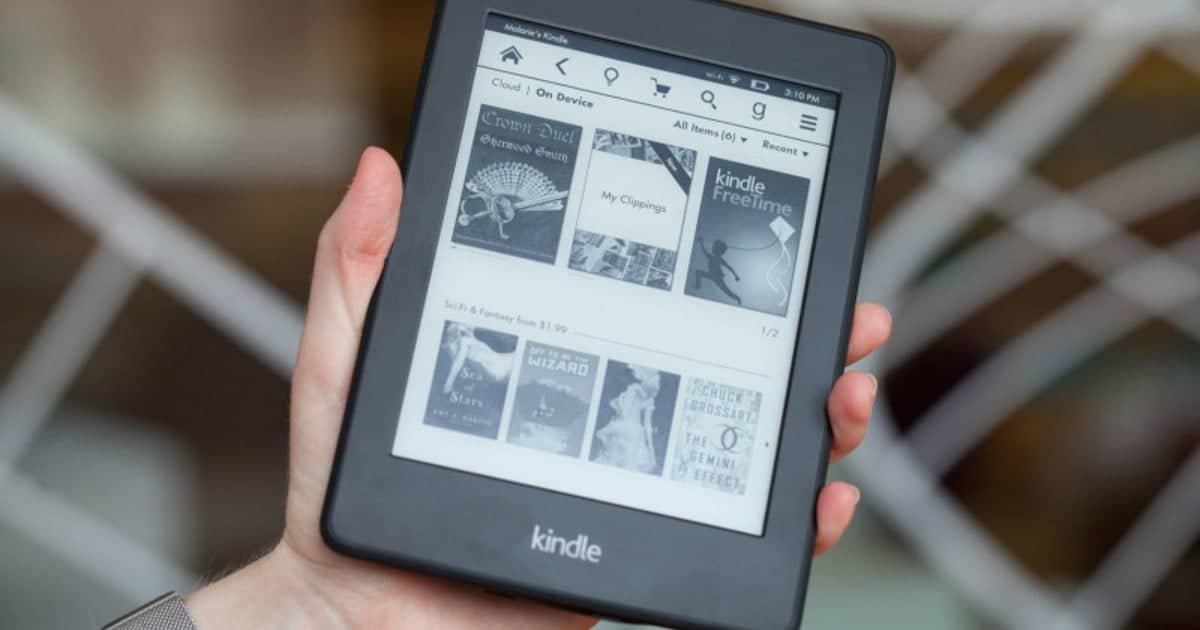1,2K
Knihy ve formátu EPUB můžete na Kindle číst pouze oklikou. Čtečky elektronických knih Amazon podporují pouze knihy ve formátu MOBI. Bezplatný program Calibre je v tomto směru lékem.
Čtení knih EPUB v Kindle pomocí Calibre
Bezplatný software „Calibre“ převádí elektronické knihy do formátu vhodného pro Kindle a přenáší je přímo do čtečky elektronických knih. Program je k dispozici pro Windows a Mac. Upozorňujeme, že tento postup funguje pouze pro e-knihy bez DRM, tj. bez ochrany proti kopírování.
- Připojte Kindle k počítači přes USB.
- Nainstalujte program „Calibre“ a otevřete jej. Software automaticky rozpozná připojený Kindle.
- Přesuňte požadovanou e-knihu do okna Calibre nebo použijte tlačítko „Přidat knihy“ a vyberte příslušný adresář.
- Označte knihu, která má být převedena a přenesena, a klikněte na „Odeslat do zařízení“ v horní nabídce. Kniha se poté přenese do hlavní paměti Kindle.
- Po přenosu odpojte Kindle od počítače. Nová kniha by již měla být viditelná. Pokud ne, restartujte zařízení Kindle.