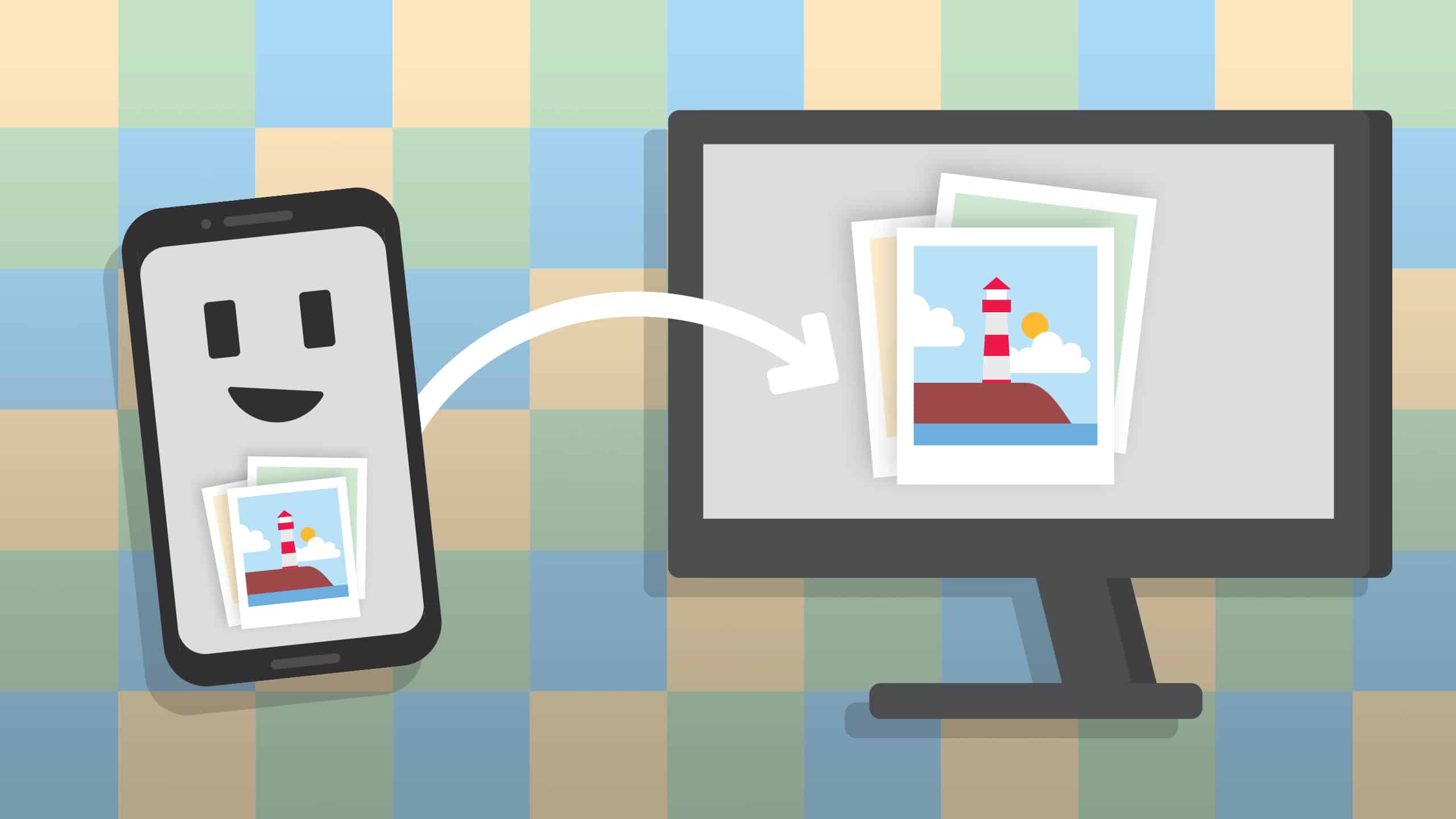852
Pro výukové programy nebo prezentace můžete zobrazit obrazovku mobilního telefonu se systémem Android na počítači a poté přenést obsah na plátno například pomocí projektoru. Zde vám ukážeme, jak snadno to lze provést.
Mobilní telefon Android: Přenos obrazovky do počítače – takhle to funguje
Pomocí této metody můžete pomocí freewaru streamovat obsah smartphonu se systémem Android do počítače. Od systému Windows 10 k tomu již nepotřebujete další aplikaci. Stačí provést jedno nastavení.
- Otevřete nastavení počítače a vyberte „Systém“.
- Klikněte na „Project to this PC“ na levé straně a proveďte požadovaná nastavení. Můžete například určit, zda chcete, aby se před přenosem zobrazil dotaz, nebo zda chcete vyžadovat zadání kódu PIN.
- Možná bude nutné tuto funkci nejprve nainstalovat. Za tímto účelem klikněte na „Volitelné funkce“ a na „Přidat funkci“.
- Zaškrtněte „Bezdrátové zobrazení“ a nainstalujte funkci.
- V chytrém telefonu se systémem Android najdete v nabídce rychlého spuštění možnost „Bezdrátová projekce“. Klepnutím na tuto možnost přenesete obrazovku mobilního telefonu do počítače.
- Tip: Pokud jste uživatelem produktů Apple, můžete obrazovku přenést do počítače pomocí funkce Apple AirPlay.