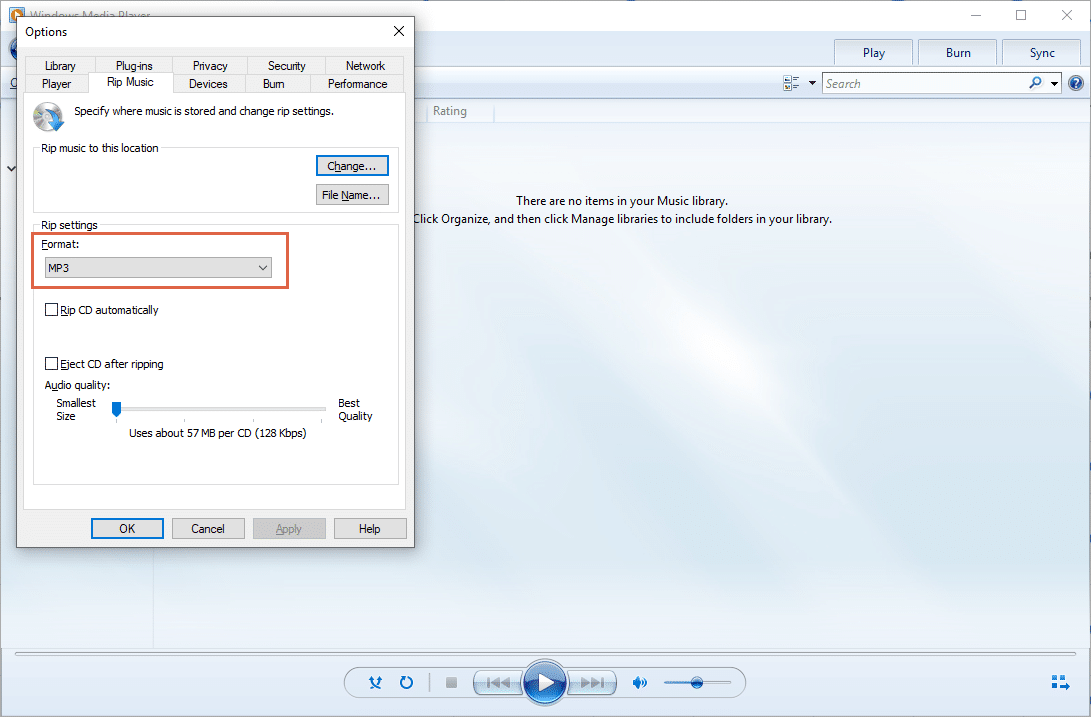1,6K
Конвертирането на компактдискове в MP3 става не само с iTunes, но и с Windows Media Player. Ще ви покажем как да направите това в този практически съвет.
Конвертиране на аудио компактдискове в MP3 само с няколко стъпки
- Отворете Windows Media Player и отидете до компактдиска от дясната страна. Всички песни на компактдиска вече са показани. По подразбиране всички файлове се маркират с отметка. Можете обаче да премахнете отметките, ако искате да конвертирате само отделни песни.
След това щракнете върху „Copy settings“ (Настройки за копиране) в лентата с менюта и изберете MP3 в полето „Format“ (Формат). - За да промените папката, в която се записват MP3 песните, щракнете отново върху „Още опции“ под „Настройки за копиране“ и след това върху „Промени“. В този прозорец можете да изберете и качеството на песните.
- След като сте настроили всичко по свой вкус, просто започнете процеса, като кликнете върху „Copy CD“. След процеса на копиране ще намерите всички песни в MP3 формат в библиотеката на Windows Media Player и в предварително избраната папка.