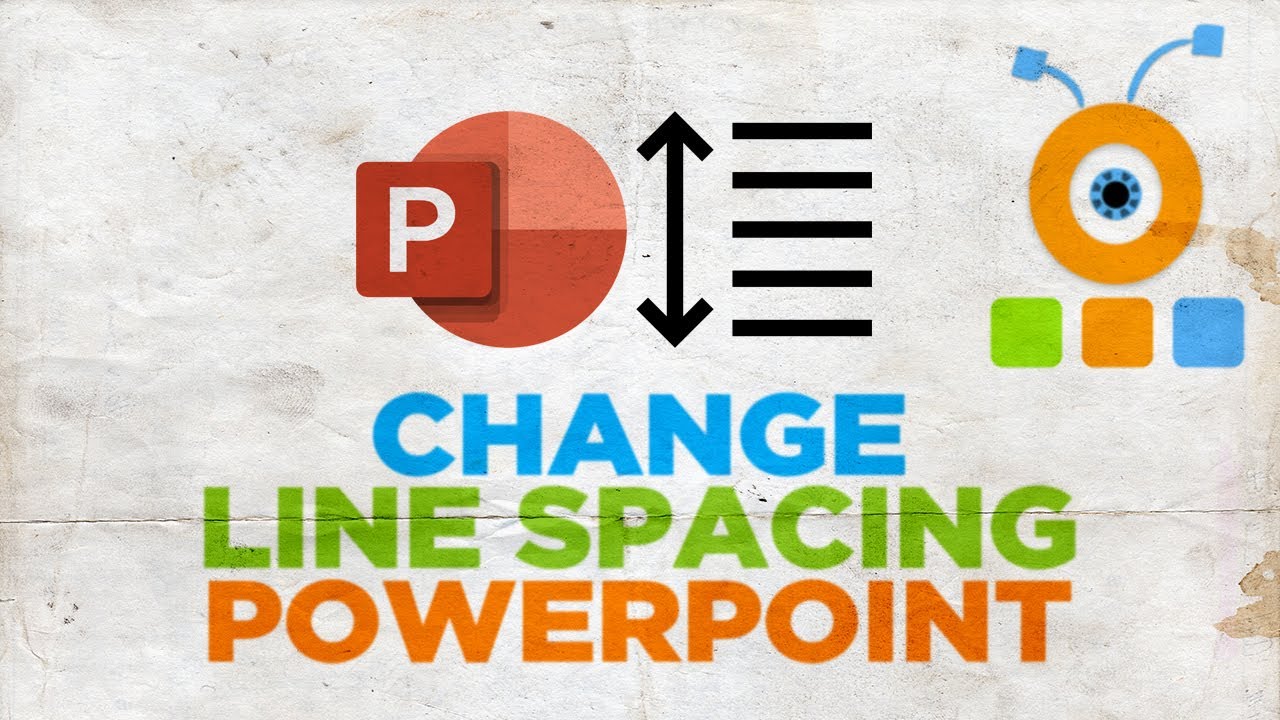1,1K
Разстоянието между редовете в „PowerPoint“ на Microsoft може лесно да се задава и променя. В този практически съвет ще ви кажем как да го направите.
Настройване на разстоянието между редовете в PowerPoint
- Стартирайте „PowerPoint“ и напишете желания текст в текстово поле.
- Можете да добавите ново текстово поле чрез раздела „Вмъкване“ в „Текстово поле“.
- След това отидете в раздела „Старт“. В средата на иконите, които се появяват сега, е иконата „Line spacing“ (вижте снимката на екрана).
- След това щракнете върху него и наблюдавайте как се променя текстът ви с различните разстояния между редовете.
- Препоръчваме разстояние между редовете от 1,5, за да не изглежда текстът ви потискащ по време на презентация.