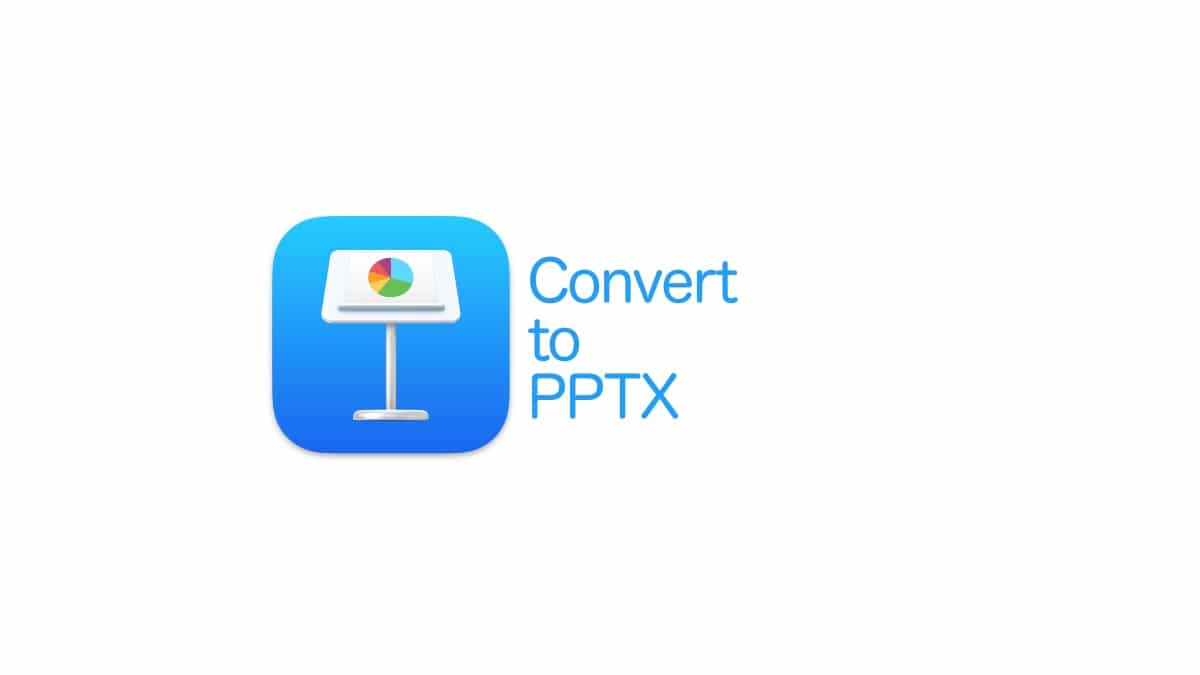1,2K
Ако сте направили презентация в Keynote на вашия Mac, не е проблем да я конвертирате в PowerPoint. Научете как да го направите тук.
Как да конвертирате Keynote в PowerPoint на вашия Mact
Функцията, от която се нуждаете, вече е предварително инсталирана на вашия Mac.
- След като сте доволни от презентацията си, щракнете върху „File“ (Файл) в лентата с менюта в горната част на екрана.
- След това кликнете върху „Export“ и изберете „PowerPoint“.
- На следващия бутон PowerPoint вече е избран и трябва само да щракнете върху „Next“.
- Запазете презентацията както обикновено, готово.