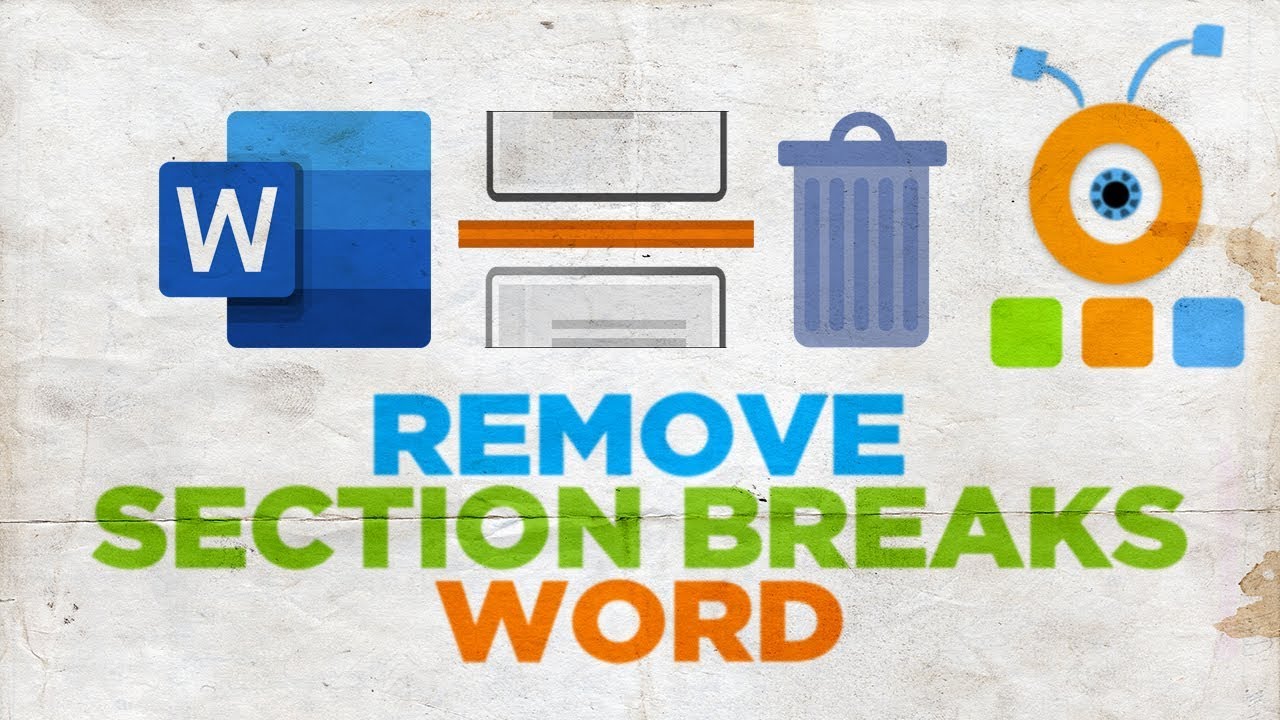606
Отстраняване на прекъсване на раздел в Word в Mac не се различава от процедурата за Word в Windows. Показваме кои стъпки водят до успех
Как да премахнете прекъсването на раздела в Mac
Ако сте вмъкнали прекъсване на секцията в Word под macOS, следвайте същата процедура като в Windows, за да премахнете прекъсването на секцията.
- Щракнете върху „Старт“ в лентата с менюта.
- Активиране на символа за форматиране.
- Поставете курсора непосредствено преди реда с прекъсване на секцията.
- Натискайте клавиша за изтриване, докато промяната на секцията не бъде изтрита. Това всъщност е единствената разлика между клавиатурата на компютър с Windows и клавиатурата на Mac: на Mac трябва да натиснете комбинация от клавиши.