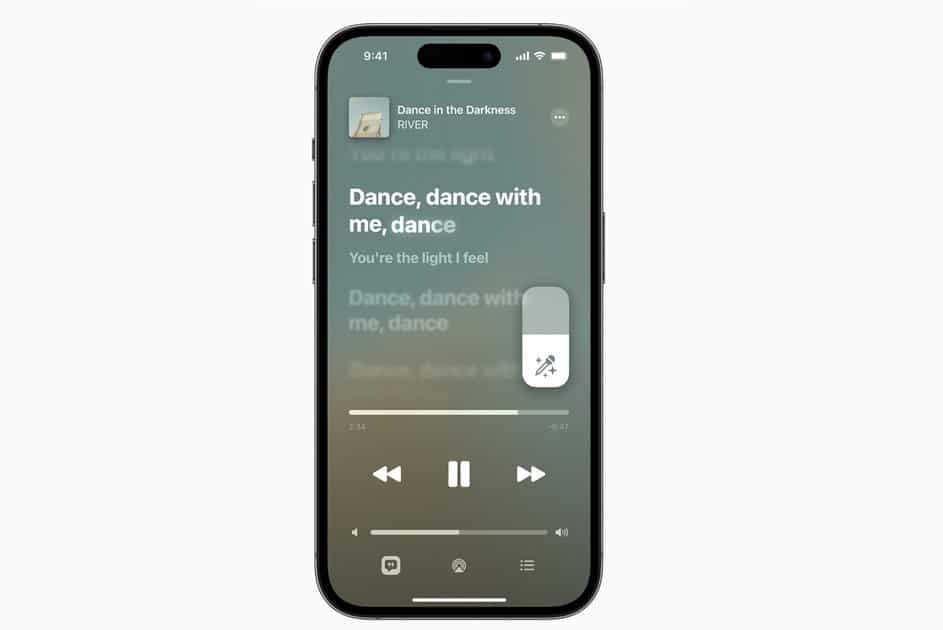574
Най-новата актуализация на Apple Music въвежда новата функция Sing karaoke. Ето как можете да пеете заедно с любимите си песни
Как да използвате Apple Music Sing
Ако искате да използвате функцията караоке, следвайте следните стъпки:
- Необходима ви е последната актуализация до iOS 16.2 на вашето устройство на Apple.
- Задължително е също така да имате пълен платен абонамент за Apple Music
- След това стартирайте желаната песен в Apple Music.
- Щракнете върху управлението на възпроизвеждането и отворете режима на цял екран, където се показват текстовете на песните.
- Ако сега използвате иконата на микрофона, можете да намалите силата на гласовете, докато те станат почти безшумни. Ако има повече от един глас, Apple Music предлага изглед на дует.
- След като сте готови сами да пеете избраните от вас песни.