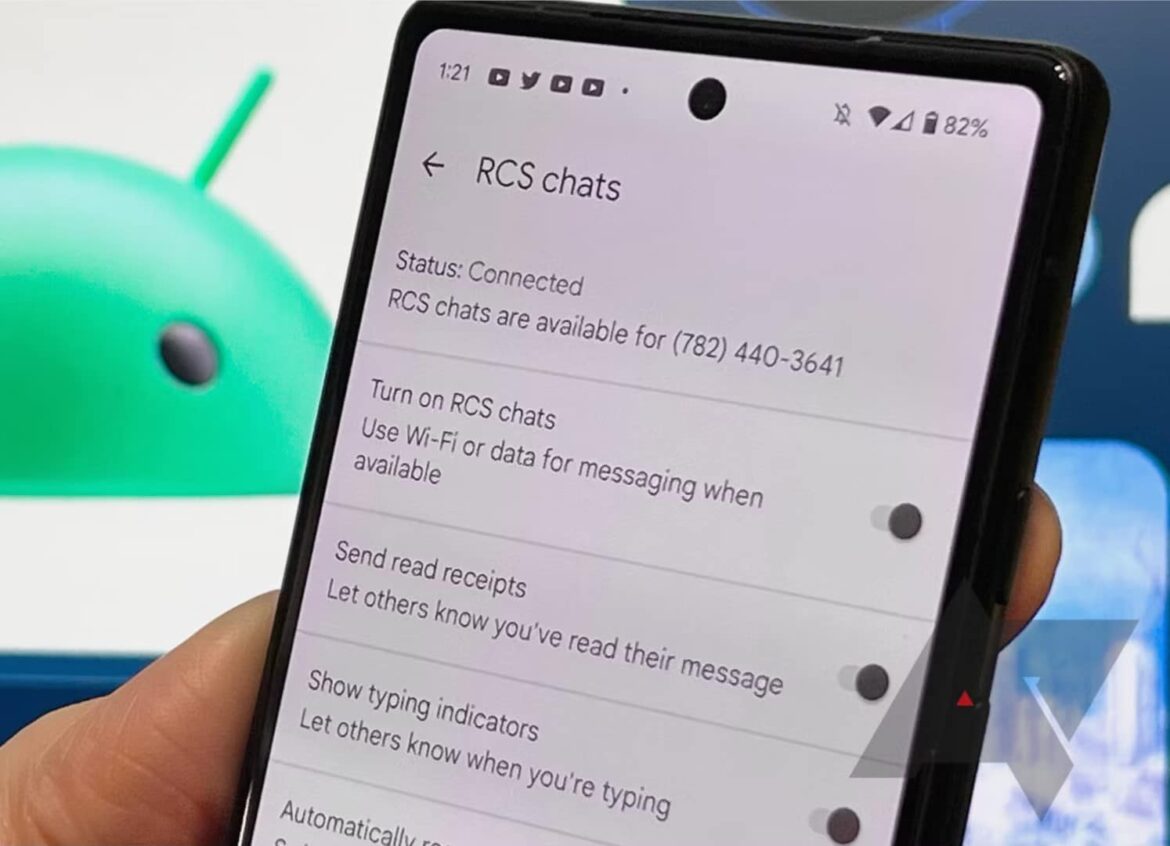1.4K
What RSC Chat is, can be explained quickly. Behind it is the Rich Communication Service. This is an alternative to messengers such as WhatsApp
What RSC Chat is: an alternative to WhatsApp
An RSC chat is the short form for a Rich Communication Service chat. This is a messenger service.
- A big difference is that, unlike services such as WhatsApp, you don’t need to install an app to use it.
- Because RSC Chats are automatically integrated into the app on Android smartphones, which you can also use to send text messages. If you have an iPhone, however, you cannot use the service. RSC Chat is not supported here. However, Apple has announced that it will change this in 2024
- RSC Chat is to be the successor to SMS. The main differences between RSC and SMS are in the functions.
- With RSC Chat you can send text messages as well as pictures, videos, voice messages and your location. Group and video chats are also possible via the service. The Rich Communication Service uses end-to-end encryption.
- The Internet or mobile network is used to send and receive messages.
How to use the service
If you want to use RSC Chat, you need an Android smartphone. You can then activate the service in the Messages app. The name of the app depends on the smartphone manufacturer. For Google, the app is called “Messages”, for Samsung it is the “Messages” app.
- Open the app and tap on the three dots in the top right-hand corner.
- Select “Settings” and “Chat settings”.
- Now you can activate the “Chat functions” item. Depending on the smartphone model, it may also say “RSC chats”. If this is the case, select this item instead
- Now your messages will be sent in the app via the Internet. If the recipient does not support RSC Chat, your message will be sent automatically as an SMS.