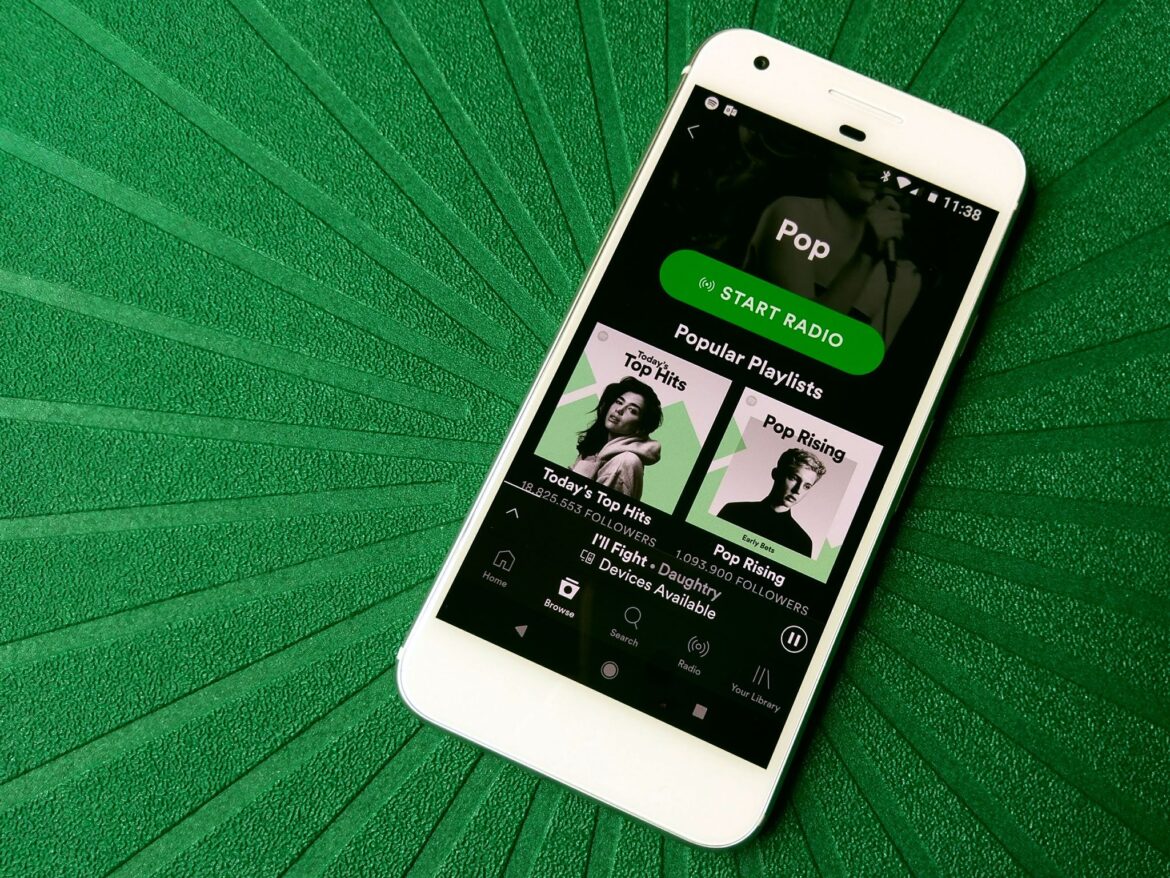1.3K
In this practical tip, we show you how you can use an old Spotify version on your Android smartphone. Since the security update on 28.05.2014, the Spotify app is no longer compatible with many older cell phone models
Spotify Music not compatible with your device: Use the old version now
The obligation to update was already causing displeasure among users. But the fact that owners of older phone models can download neither the new app nor the old one from the Google Play Store is not exactly a sign of good service. However, you can still use Spotify on your older device with a trick:
- Uninstall Spotify on your smartphone and download the apk file in our download section. The file corresponds to Spotify version 0.5.3.56.
- Install the apk file on your smartphone. You can read how to do this here. By the way, installation is particularly quick by email. Simply send the file to yourself by email and open the file on your smartphone. Make sure that “Unknown sources” is checked in your phone settings. This will also allow you to install apps outside the Google Play Store.
- After installation, log in to Spotify as usual.