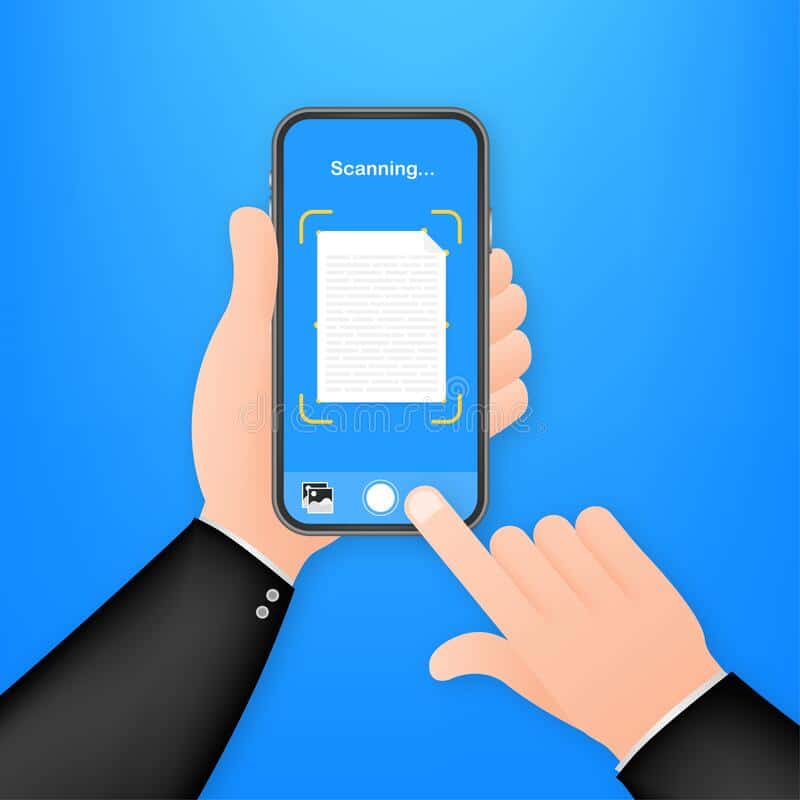To scan with your smartphone, you need an app. In this article, we will introduce you to one solution each for Android and iOS with which you can scan documents or images.
Scan with your smartphone – here’s how to do it with your iPhone
You can scan documents on your SmartPhone with the CamScanner app, for example.
– Download the app. There is a free version and a paid version.
– Tap the “Camera” icon in the app and allow the app to access your camera.
– Take a photo of your document with the scanner app.
– Then select your scanning area and tap the tick on the bottom right.
– You can now either brighten the optimised document again, filter it or save it by tapping on the tick again.
Read documents – this is how it works with Android
The CamScanner app is also recommended for your Android device.
– Tap on the camera icon in the app’s menu bar.
Then take a picture of the document you want to scan.
– Select an area in the photo and then tap “Next” in the top right corner.
– You can now manually enhance the brightness of the scan or even apply a black and white filter over the image.
– Press “Save” to save your scan.