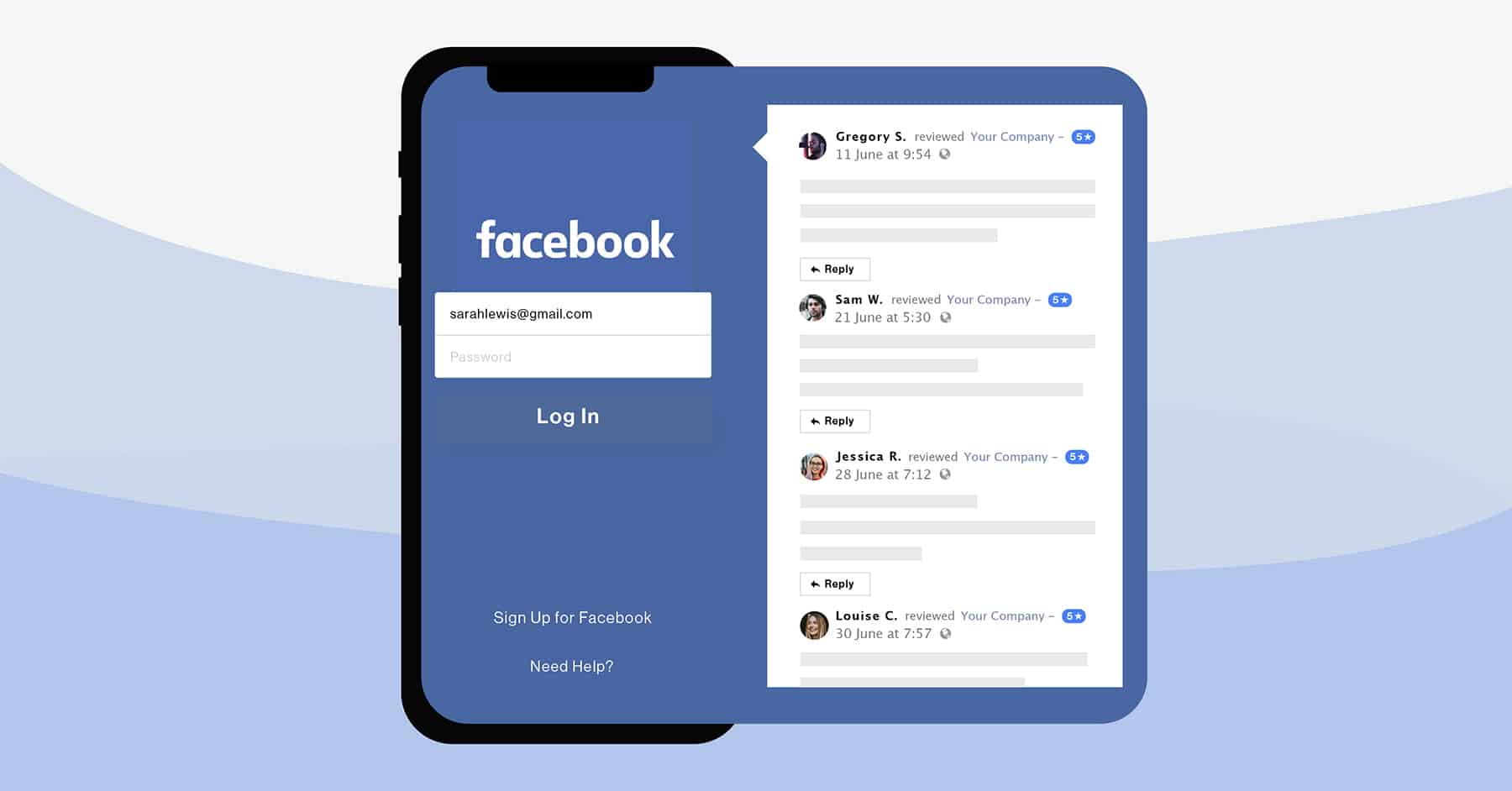214
You can no longer create a classic year in review on Facebook, but the network shows you memories from times gone by.
Create a year in review for Christmas on Facebook? This is how you see your memories
You can no longer create a year in review on Facebook for Christmas. Instead, you can use the “Memories” option to view various events from previous years.
- If you open the following link, you will be taken to your personal review created by Facebook.
- The page shows you, for example, what you posted on Facebook exactly five years ago on the same day.
- You cannot manually add your own results and posts. However, it is possible to share past posts again.
- The review changes every day, so it’s always worth taking a look back at your own Facebook account.
- Conclusion: If you don’t post much on Facebook and reveal little about yourself, you’ll get a rather boring review. However, if you’ve uploaded a few more photos over the years, the review becomes an interesting and nice feature.