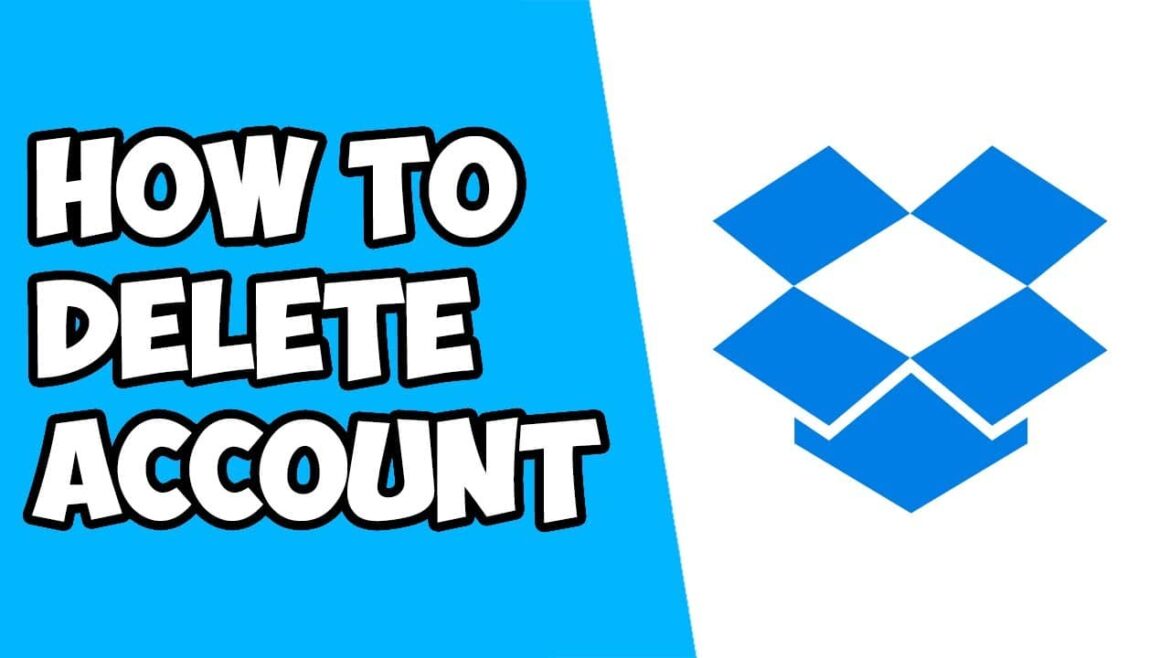604
If you want to delete your Dropbox account, it’s quick and easy to do so. However, if you have a subscription, you must first cancel it.
How to delete your Dropbox account
Delete your free Dropbox account in a few steps when you no longer need it. If you have a paid subscription to Dropbox, first follow the steps in the second paragraph before following these instructions.
- You can delete your Dropbox account completely on the Dropbox website. To do this, go to Dropbox.
- Enter your password at the top, select any reason for your decision, leave an optional comment, and then click the “Delete my account” button.
- If you also have Dropbox installed on your computer, uninstall the program using your Windows version.