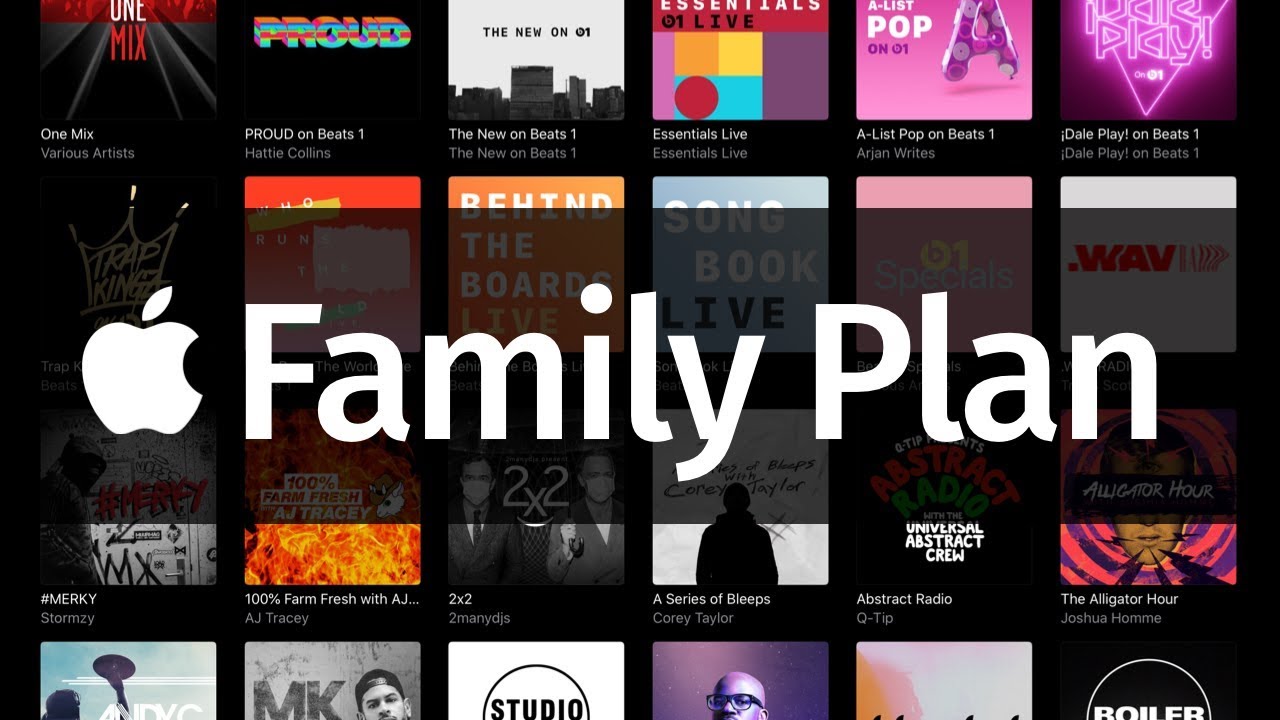3.1K
The costs of Apple Music Family can be shared in your household. Thanks to the model, you save the cost of several individual subscriptions to the music streaming service.
Apple Music Family: The costs at a glance
With Apple Music, you stream over 75 million songs directly to your devices. The service is available as a subscription with a monthly payment model.
- Apple Music Family costs 14.99 euros per month.
- A single subscription costs 9.99 euros per month. So even with two people, you save with the Family subscription. The maximum number of people in the family group is six.
- The family subscription is for household members. The person who orders the subscription can invite family members to benefit from the subscription.
Share Apple Music with family: How to do it on iPhone
To set up family sharing, follow these steps on iPhone:
- First, open Settings and tap your name.
- Then select “Family Sharing”.
- Tap on “Set up your family” and follow the instructions.
- Then go to “Settings” ☻ “Family Sharing” ☻ “Add Member” to invite others from your household to the family group to use Apple Music together.
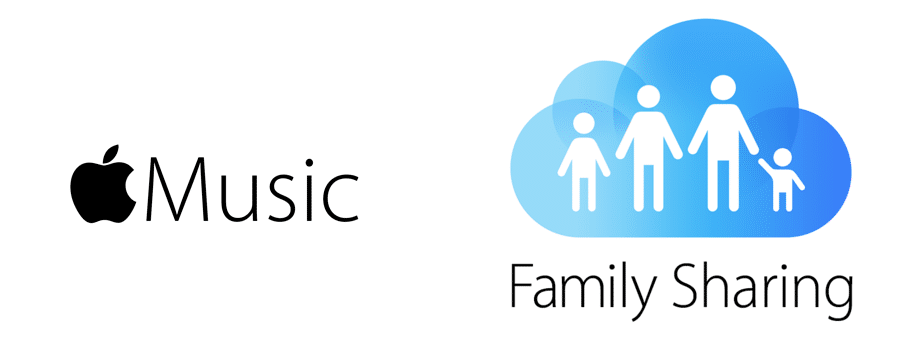
Manage family on Android device: Here’s how
Apple Music can also be used with family on an Android device.
- First, they open the Apple Music app.
- Now tap the menu button and then tap “Account”.
- Go to “Manage Family” ☻ “Add Family Member” and follow the instructions.