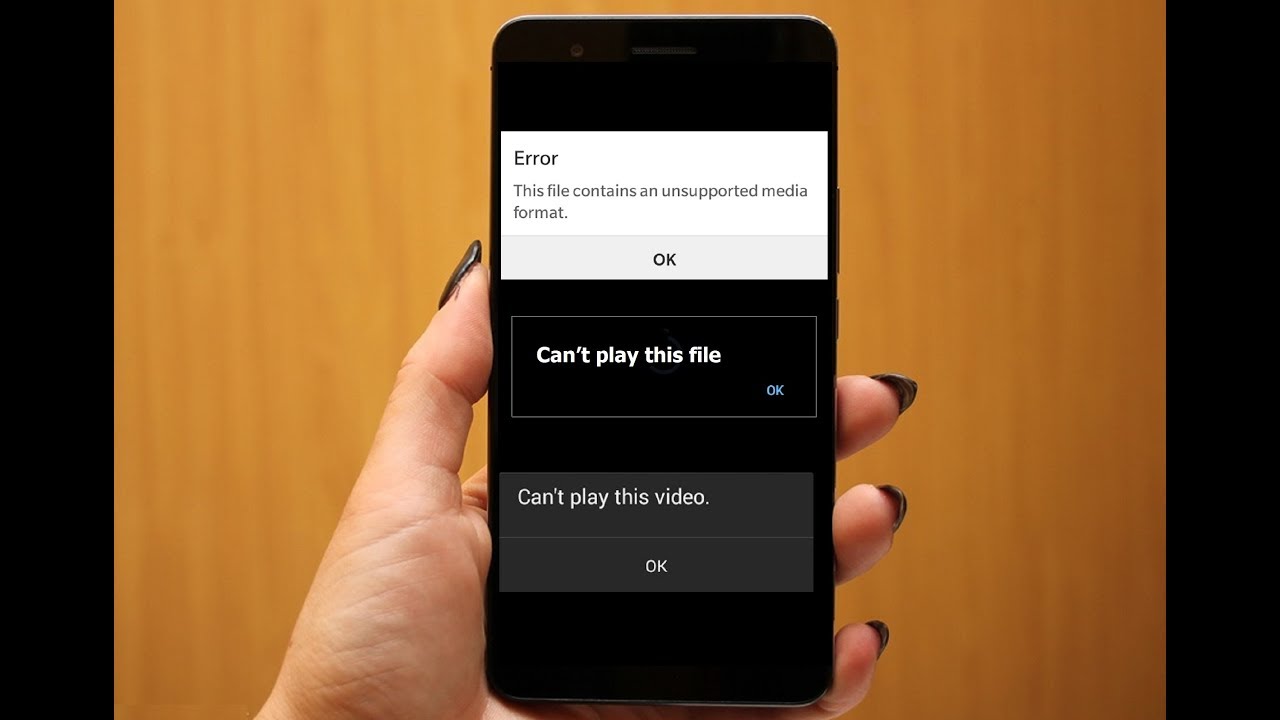597
If videos do not play on Android, there may be various problems. These include network interruptions or missing updates
Videos are not played on Android: Troubleshooting
If videos cannot be played on your Android end device, there are several solutions available to you:
- Make sure that the video is in a compatible format. On Android, you can play videos with the formats MP4, AVI, MKV, WEBM, MPEG-TS and 3GP.
- Check whether your app is deactivated for playing videos. To do this, go to the Apps menu in the settings and then to the relevant application. If it is deactivated, activate the app to be able to play videos again.
- It can also help if you delete the cache and data directly in the app info. This will remove corrupted data that prevents files from being played. Don’t forget to update the app afterwards
- The standard applications may also have been changed so that video playback no longer works. Reset the default settings in the app settings of the playback app and then assign them again.
- If you cannot solve the problem, it may be due to missing codecs. Use another video player, such as the VLC Media Player, to play the files.
- A missing system update can lead to playback problems with video files. It may also help to reset the Android device to the factory settings if the problem is not otherwise apparent
Videos under Android are not played: Fix network problems
If you experience problems when streaming videos on your Android device, network problems may be the cause.
- Check whether your end device is connected to a Wi-Fi network. If not, select a suitable one
- The network may also be too weak, which usually makes it difficult or impossible to load the video files. In this case, you should switch to a different network
- Reset your router to resolve possible network problems. This can help if the end device is not the cause of the problem.
- It is also possible that you have accidentally activated flight mode, which prevents a connection from being established. Deactivate it to stream videos with the usual bandwidth.