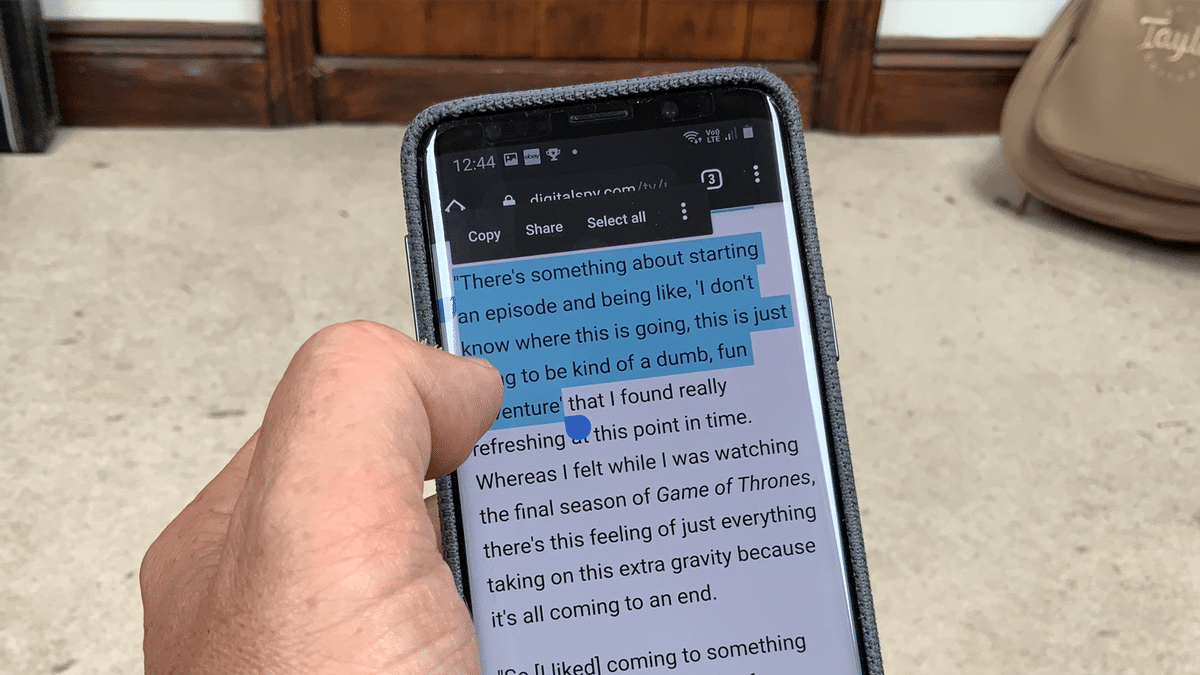Copying text and pasting it elsewhere is also possible on an Android smartphone and, above all, very easy. For example, you can send a section of text from an SMS to several people via a social network. You can read how this works in this practical tip.
Android smartphone – How to copy a text
Open the application where you want to copy a text.
– First, similar to a double-click, tap twice on one of the words you want to mark until it is highlighted in blue.
– Blue green cursors now appear at the beginning and end of the word. By dragging the former to the left at the beginning of the text passage to be copied and placing the latter cursor at the end of the text to be copied, the words enclosed in it are marked and thus made ready for copying.
– The words enclosed in the text passage to be copied are marked and thus made ready for copying.
– The copying process is continued by tapping on the three dots behind “Select all” and selecting “Copy” here.