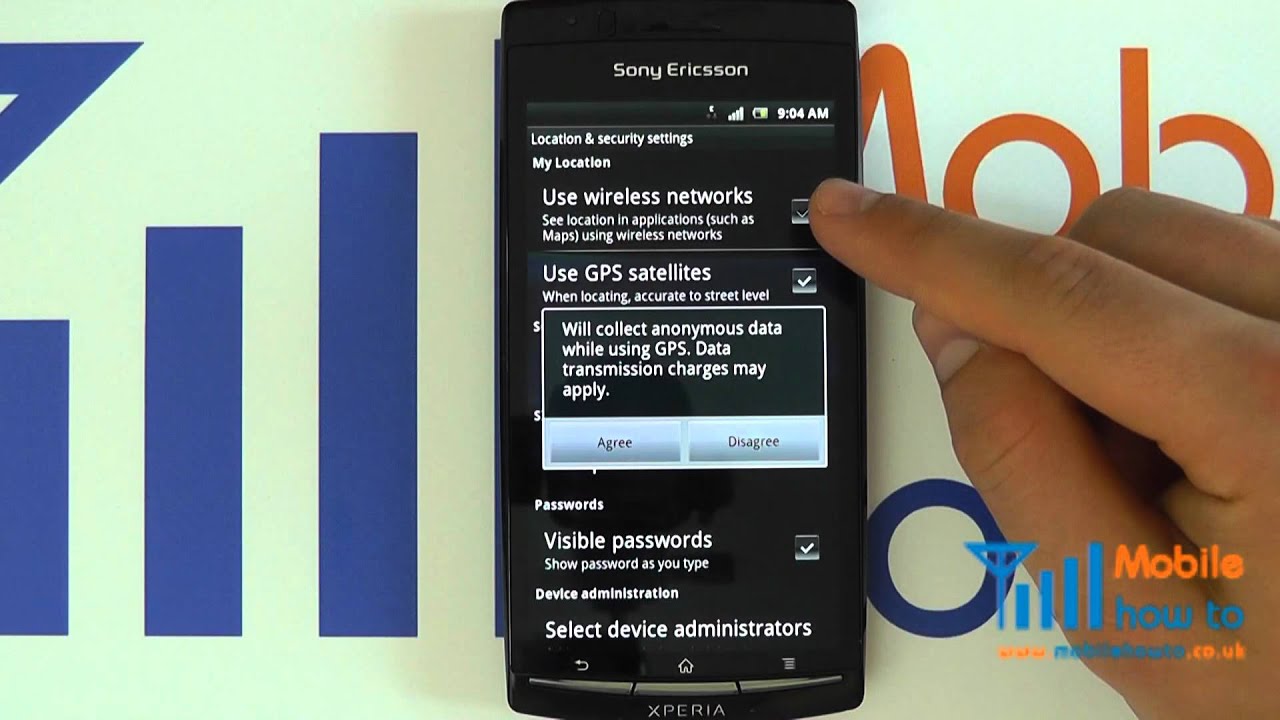2.2K
To determine your location with pinpoint accuracy using your Android smartphone, you can activate the GPS function. This makes navigation via Google Maps possible, for example. We will show you how to do this in this practical tip.
Enable GPS in the Android settings – this is how
There are two ways to activate GPS on your Android smartphone.
- To quickly activate GPS, you can drag the bar on your smartphone from the top to the bottom and simply tap on “Location”.
- You can also open the menu and go to “Settings”. There you navigate to “Location” and set the switch to “On”.
- Using the “Location Services” option, you can improve the accuracy by switching on “Wi-Fi scanning” and “Bluetooth scanning”.