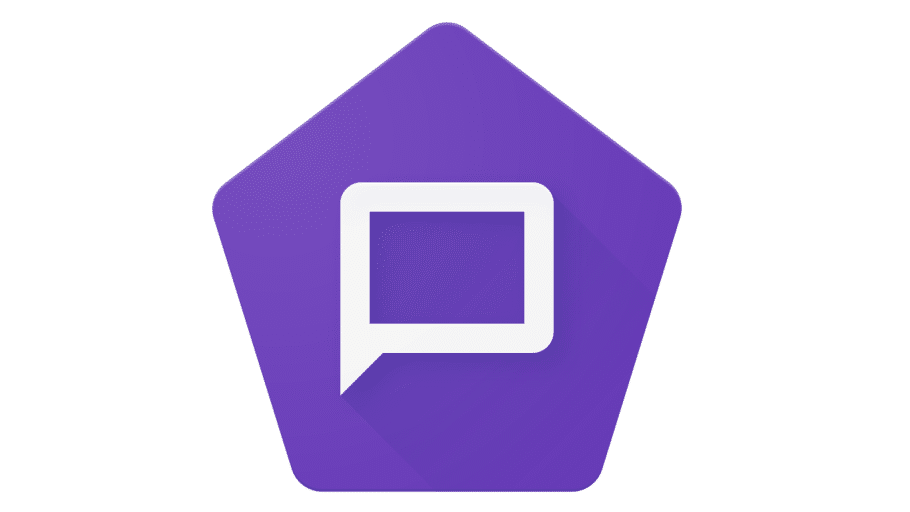1.6K
If your Android smartphone suddenly starts talking to you, this could be due to the TalkBack function. You can deactivate the feature somewhat hidden in the settings of your mobile phone.
Disable the TalkBack app under Android
Google TalkBack is an operating aid for blind people that allows texts to be read aloud. With some smartphones, however, it happens that the function activates automatically. Then not only is the speech output activated, but the operation of the smartphone also changes. So you have to tap each button twice briefly to actually select it.
- To deactivate, open the settings with a double tap.
- Scroll down to the item “Accessibility” and select it.
- Double tap on the entry “TalkBack”.
- To deactivate the function, set the switch at the top right to “Off”.