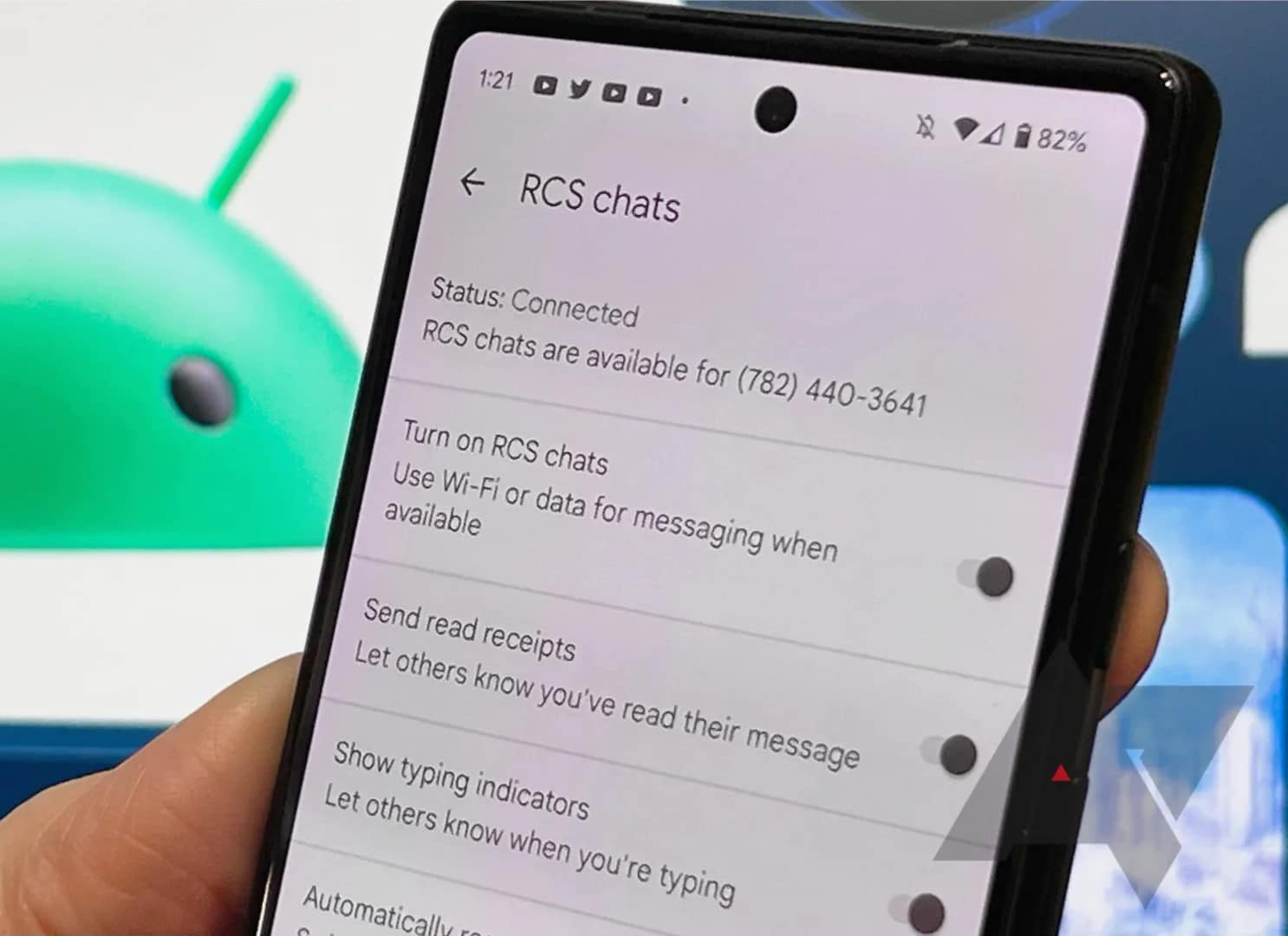895
You can activate or deactivate the RCS chat feature. You can do this directly via the Messages app on your device
RCS Chat: Activate and deactivate by default
If you want to activate RCS Chat on your smartphone, you need an Android device with the Messages app from Google installed and set up. Apple does not yet use the messaging standard.
- Open your profile within the app. This is possible via the profile picture you have set up
- Then select the option Settings for messages. You will now see a selection of configuration options for the app on your Android smartphone.
- Select RCS chats. There you can activate or deactivate the feature using the slider.
- Note: Depending on the model, the RCS chats option is displayed as a chat function. Select this instead.