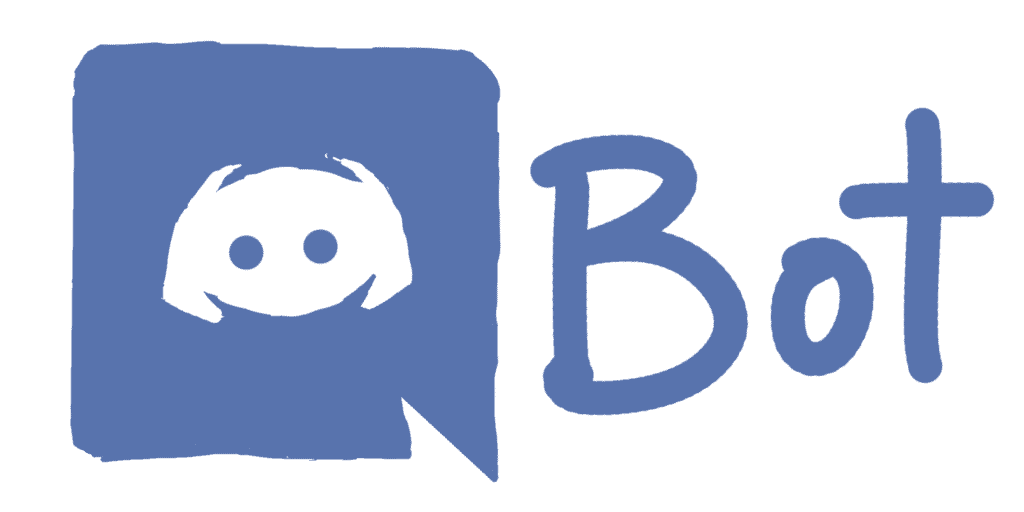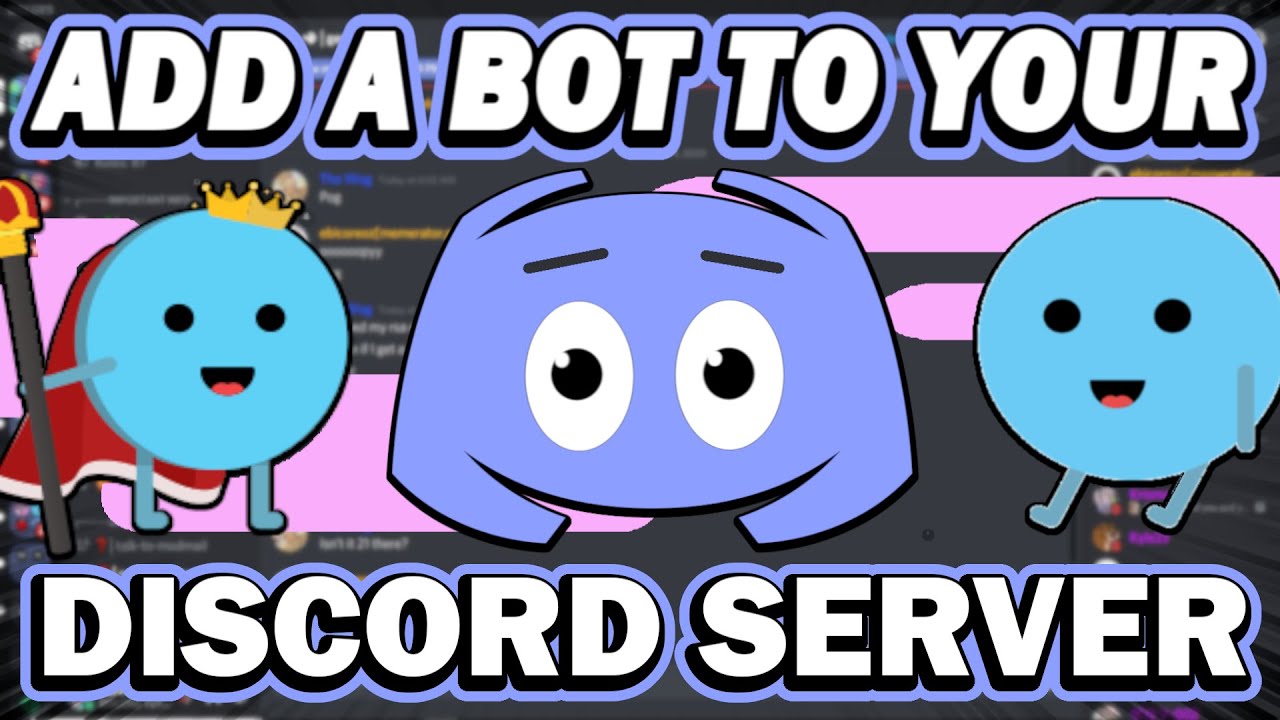1.8K
By adding bots to Discord, you get useful functions on your server that go beyond the repertoire of Discord functions. New settings, automated messages and games are among them.
Simple guide: Add bots on Discord
With bots you can add new commands on your Discord server, manage the server and much more. The question of how to add bots is really more about how you find the bots. The rest is mostly self-explanatory.
- You can find lists of Discord bots on top.gg or discordbotlist.com. If you have your eye on a particular bot, you may already know the bot’s website.
- Search for a specific bot or sort by most popular. Then click on either “Invite” or “Add Bot”.
- In the next window, log in to Discord with your details if necessary.
- Select the server you want to invite the bot to below.
- Click on “Next” and then on “Authorise”. Confirm the captcha.
- You will then receive a message from the bot on your Discord server. The message will usually tell you how to get started. Most of the time you have to write a chat command or a specific message in the chat to set up the bot.