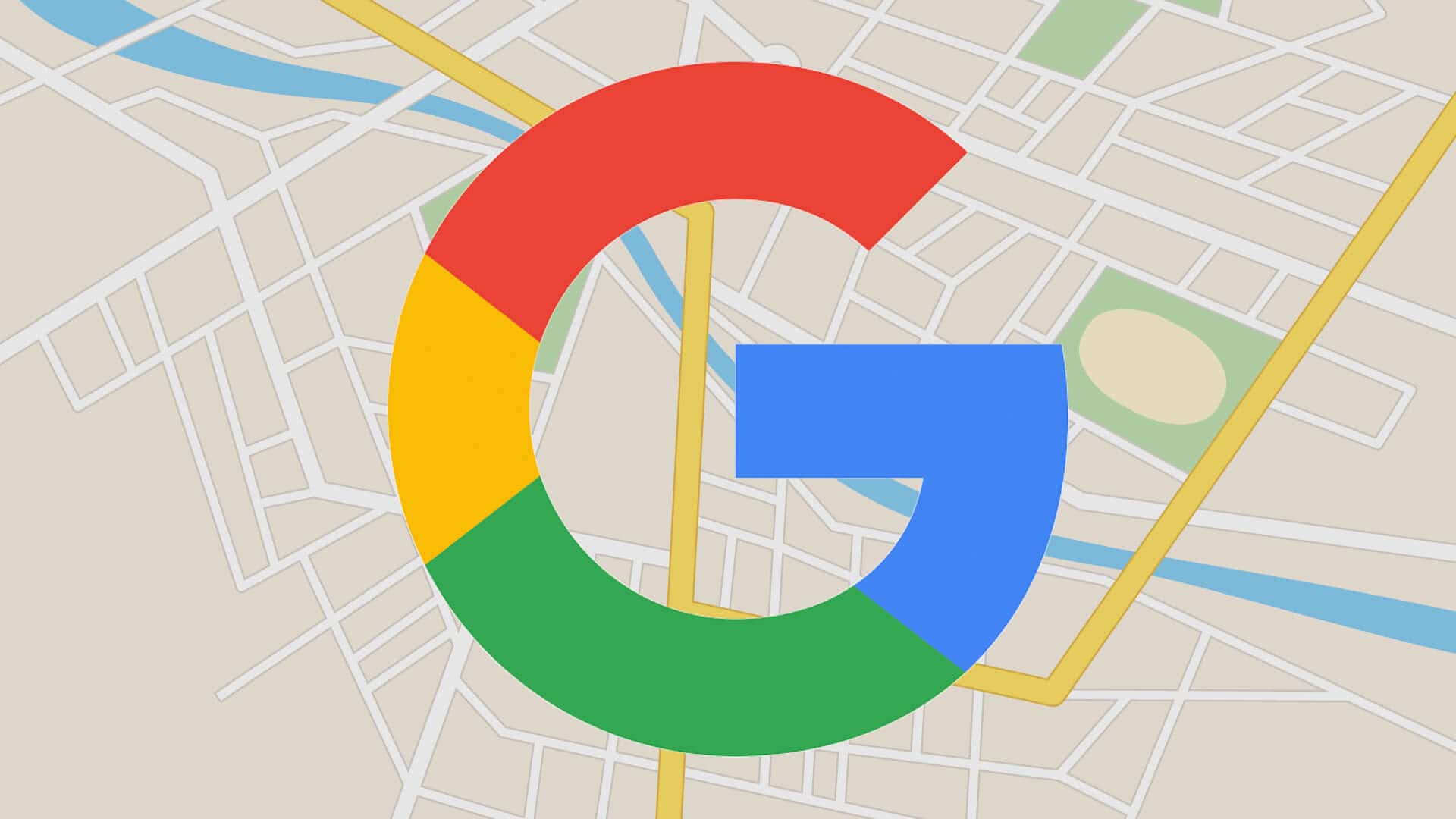769
特別な住所や場所を保存して後で検索するために、Googleマップ内にマーカーを設定することができます。アプリ経由でもブラウザ経由でも可能です。
Googleマップアプリでマーカーを設定する。
まず、Googleマップアプリ内でマーカーを設定することができます。
- マークしたいアドレスを入力してください
- あるいは、地図から目的の場所に移動し、そこでもう一度クリックすることも可能です。
- いずれの場合も、赤いピンが表示されます。
- 画面下に、オプションが開きます。さらに上にスワイプすると、すべてを見ることができます。
- “Label “をクリックし、場所の名前を指定する
- 「保存済み」にラベルが表示されるようになりました。共有したり、ラベルに移動することができるようになりました。
ブラウザでマーカーを設定
アプリと同じように、ブラウザでもマーカーを設定することができます。
- ブラウザでGoogleマップを開いてください
- 目的の場所を右クリックでマークします。検索機能で場所を選ぶか、通常通り地図で探すか。
- 「ここにあるもの」に移動し、新しいラベルを追加する
- これで再び名前を付けてラベルを送ったり、ナビゲーションに使ったりすることができます。