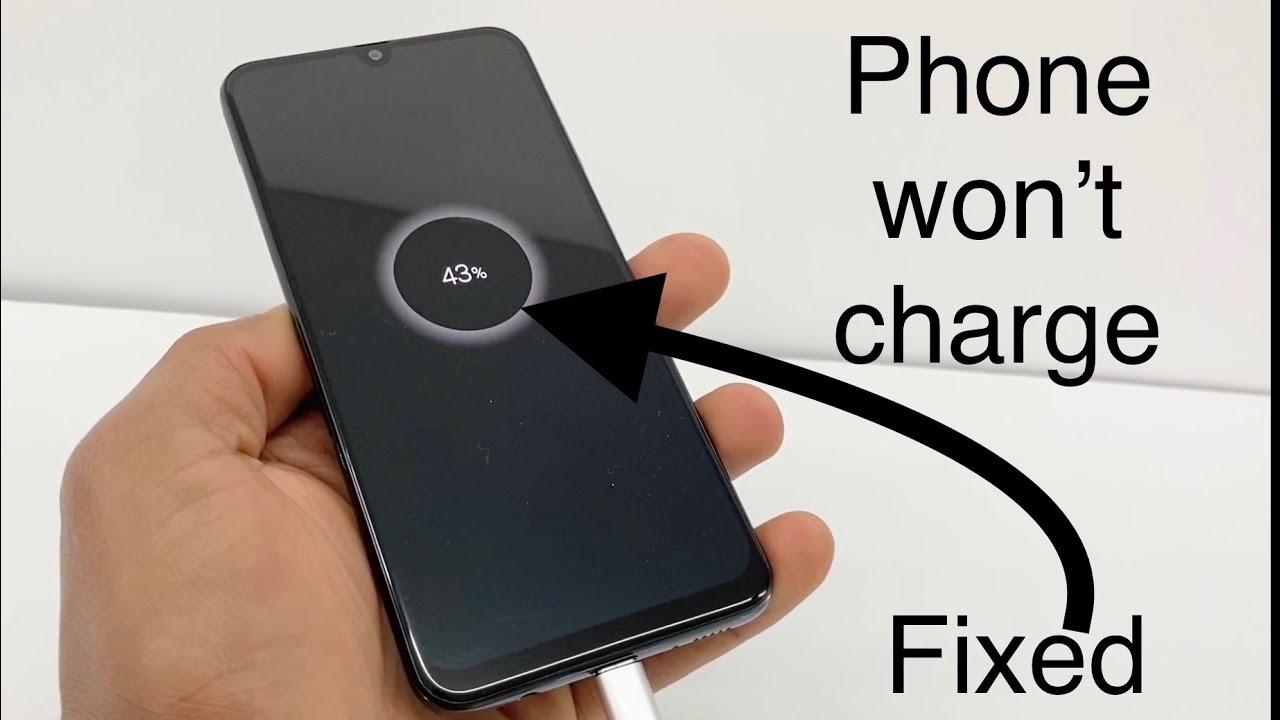1.6K
If your mobile phone no longer charges, it could be the cable or the device itself. We show you various solutions that will hopefully get the device working again without having to pay for an expensive repair.
Mobile phone no longer charges: Is the cable intact?
If your mobile phone no longer charges, you should first test with simple means whether the cause is the mobile phone, the battery or the cable.
- One common cause is the charging cable, which has cable breaks due to mechanical impact or whose plug is defective.
- You can check this by trying to charge another phone with the cable or by charging your smartphone with another cable.
- If you can’t find a suitable cable or a mobile phone compatible with your cable, try your luck in a mobile phone shop. They might be able to help you.
- Often, staff in mobile phone shops can also give you further tips or even carry out repairs. If it was the cable, you can also get a new one directly there.
Mobile phone no longer charges and the cable works
If your phone won’t charge but the cable can be ruled out as the cause, then that leaves the device itself or the battery.
- A defective battery is usually indicated by the fact that the runtime becomes increasingly shorter. However, a fall could also cause a defect without warning.
- If the battery is not permanently installed, you can remove the battery from the unit and reinsert it. Sometimes this already helps.
- But it could also be that your battery has been deeply discharged. In this case, the smartphone does not respond immediately when you connect it to the charger. It may take a few minutes before your smartphone displays anything.
- If the phone is still responsive on the charging cable but shuts off as soon as it is disconnected from the charging cable, it is probably the battery.
- If you are not handy yourself or the phone is still under warranty, you should visit the nearest repair shop of your mobile phone manufacturer. You can find more information on repairing mobile phones in another article.
- If the phone sometimes charges and sometimes doesn’t, the problem may also be the charging socket. Sometimes a new cable or a replacement of the socket helps here.