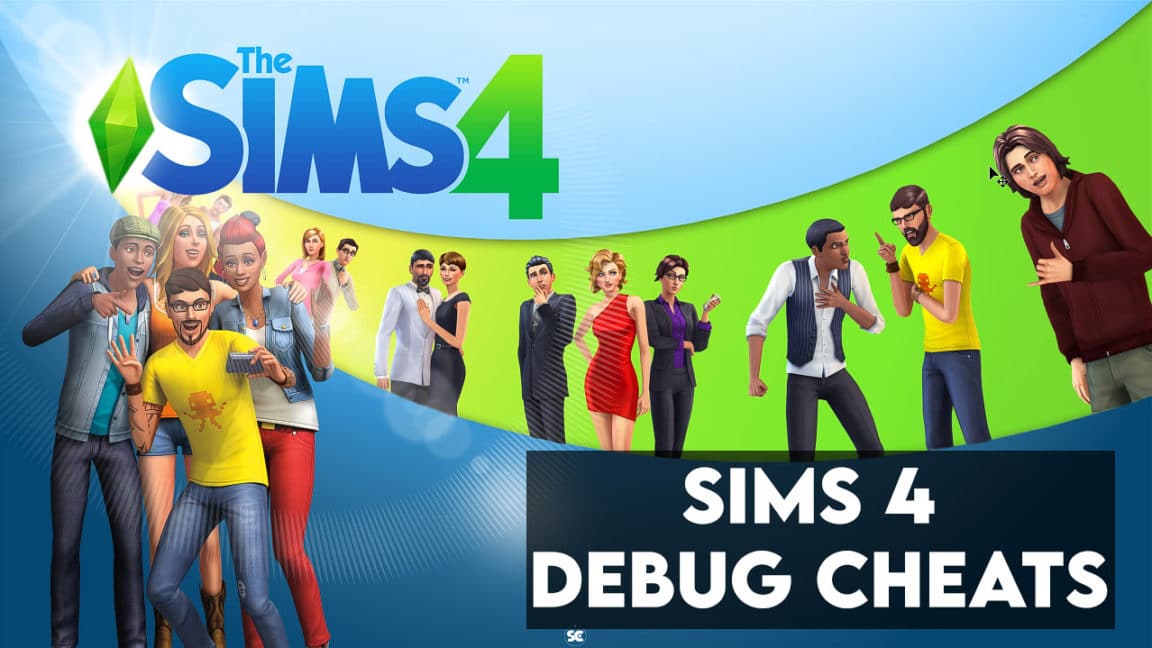945
S odladěním cheatu v Sims 4 máte na výběr novou kategorii s více než 1 000 objekty v režimu nákupu. Jedná se o všechny objekty, jako jsou ploty, sochy, značky a další, které najdete ve světech hry Sims 4.
Jak odemknout menu ladění v Sims 4
Po zadání cheatu můžete najít ladicí položky v režimu nákupu.
- V ovládání hry The Sims 4 otevřete cheatovací konzoli stisknutím kláves + Shift + C. Na systému PS4 nebo Xbox stiskněte R1 + R2 + L1 + L2, respektive LB + LT + RB + RT.V horní části obrazovky se zobrazí úzké textové pole.
- Zde zadejte a poté stiskněte klávesu Enter: testingcheats true
- Nyní použijte cheat: bb.showhiddenobjects
- Nyní otevřete režim nákupu a do vyhledávacího pole zadejte DEBUG.
- Chcete-li v nabídce ladění zobrazit ještě více položek, použijte dodatečné cheaty bb.showliveeditobjects a bb.ignoregameplayunlocksentitlement. První odemyká předměty, které Simíci používají při určitých animacích, druhý odemyká odměny za kariéru a další úspěchy.