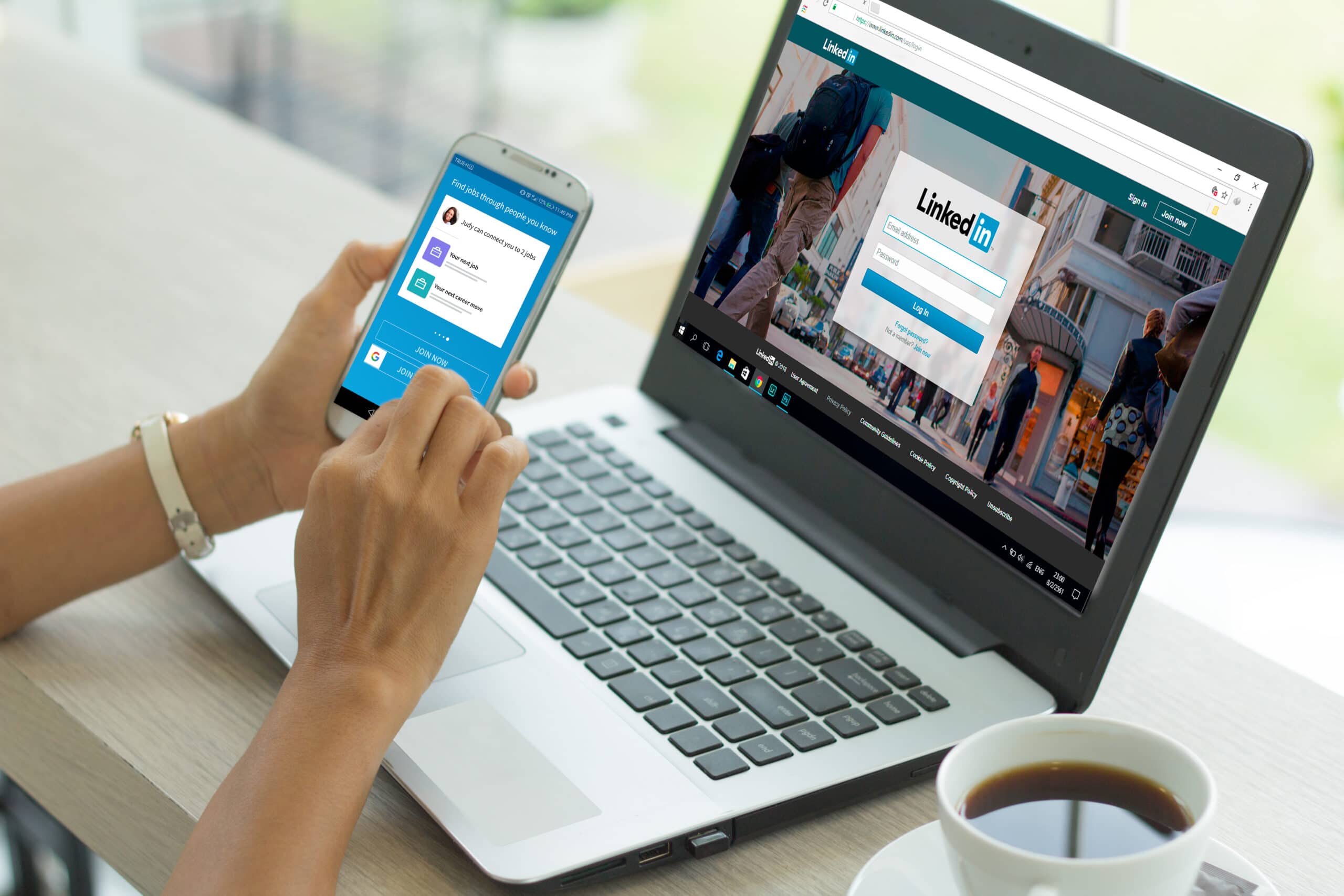1,6K
В LinkedIn вы можете быстро и легко найти сохраненные статьи. Это позволит вам читать сохраненные страницы, удалять их или даже делиться ими с кем-то еще.
Как перейти к сохраненным статьям в LinkedIn
После сохранения статьи в нижней части окна появится баннер, позволяющий одним щелчком мыши получить доступ ко всем сохраненным сообщениям в LinkedIn. Если это время для вас слишком мало, вызовите сохраненные сообщения следующим образом:
- Откройте LinkedIn на мобильном телефоне или войдите в свой аккаунт на ПК.
- На главной странице вы увидите значок баннера, который приведет вас в раздел «Мои статьи». Нажмите или введите здесь сейчас.
- Выберите из списка «сохраненные статьи».
- Теперь вы можете сразу увидеть все сохраненные статьи.
- Чтобы удалить отдельные материалы, которые вы больше не хотите сохранять, просто выберите три горизонтальные точки, а затем нажмите не сохранять.
- Этот значок с тремя точками также позволяет сохранить любое интересующее вас сообщение на LinkedIn для последующего просмотра.