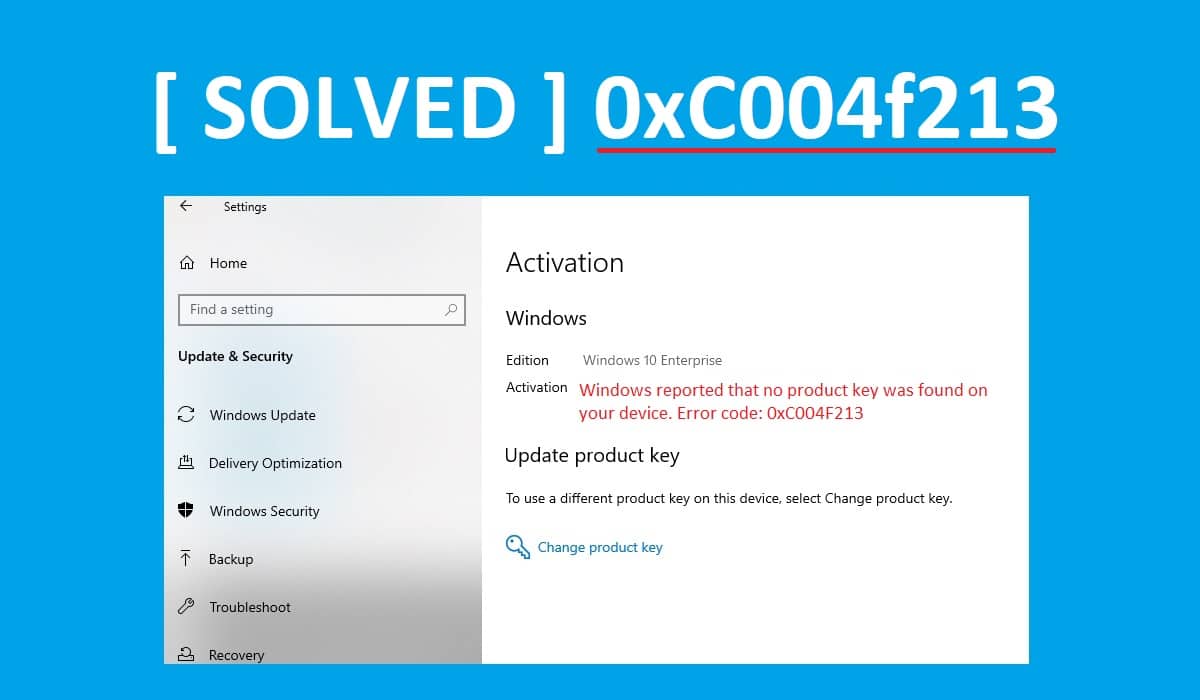1.7K
The error code 0xc004f213 appears when the activation of the Windows licence has failed. We tell you here what the reasons for this can be and how you can fix the error.
Remedy error code 0xc004f213: How to proceed
The error code 0xc004f213 often occurs when hardware components on your PC have changed. This is because the Windows licence is linked to your hardware and must therefore be reactivated when a change is made. Follow these steps to do this:
- To fix the error, enter the product key again. To do this, open the settings and go to “Update & Security”.
- After that, the error message should no longer appear. If it does, the Windows troubleshooter can help. To do this, click on the corresponding button in the “Activation” tab in the settings.
- Windows will analyse the problems with the licence and fix them if possible. You may be asked to enter your product key again here.
- If the error still occurs after troubleshooting, you will probably need to purchase a new licence for Windows 10.