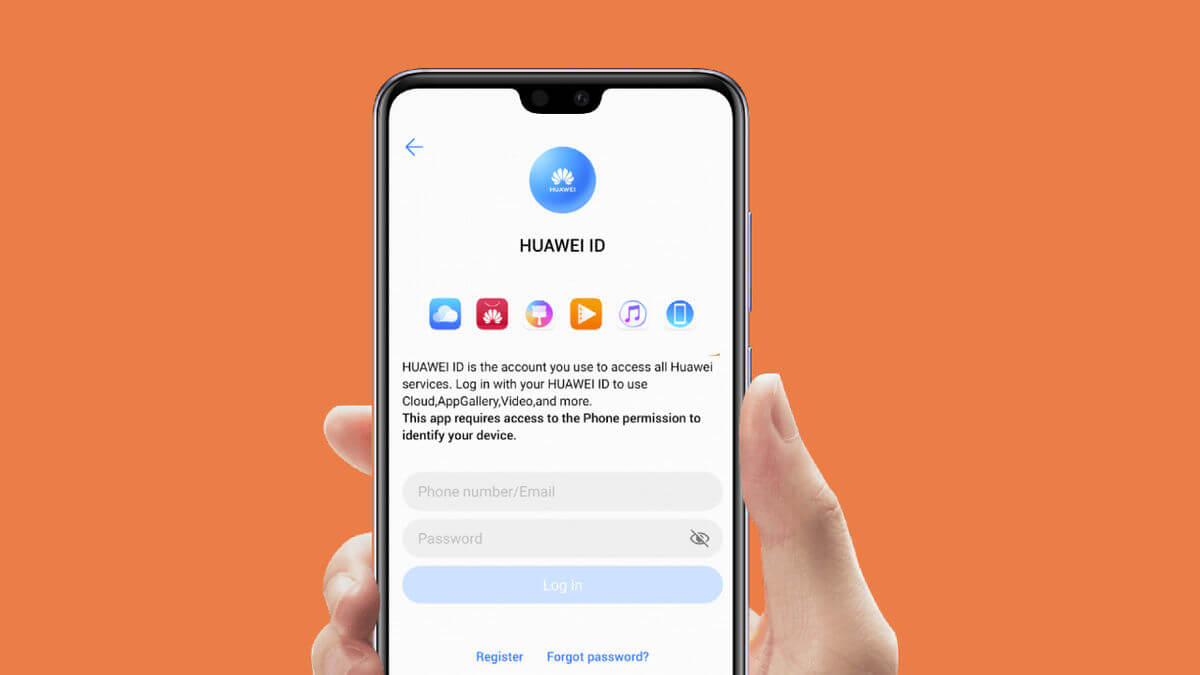1,2K
Se cancelli il tuo Huawai ID, potresti non essere più in grado di utilizzare alcune funzioni del tuo smartphone. Vi mostriamo come funziona la cancellazione e quali effetti porta con sé.
Cancella il tuo ID Huawei – ecco come
Se vuoi cancellare il tuo ID Huawei, segui questi passi:
- Sotto la voce di menu “Impostazioni”, selezionare la scheda “Accedi con HUAWEI ID”.
- Ora apri di nuovo le impostazioni. Vedrai l’opzione “Elimina account” lì.
- Selezionatelo e confermate il processo.
- Se hai un account figlio, devi prima cancellarlo. Poi puoi rimuovere l’account principale.
Questo succede dopo aver cancellato l’ID Huawei
La cancellazione dell’ID Huawei non è senza conseguenze per l’utente:
- È necessario l’ID Huawei per accedere ad alcuni servizi del produttore. Dopo la cancellazione, questo non è più possibile.
- Per esempio, non puoi più accedere al Cloud o a Huawei Health.
- Inoltre, i tuoi dati personali saranno anche cancellati dal server. Anche questi non possono essere ripristinati.