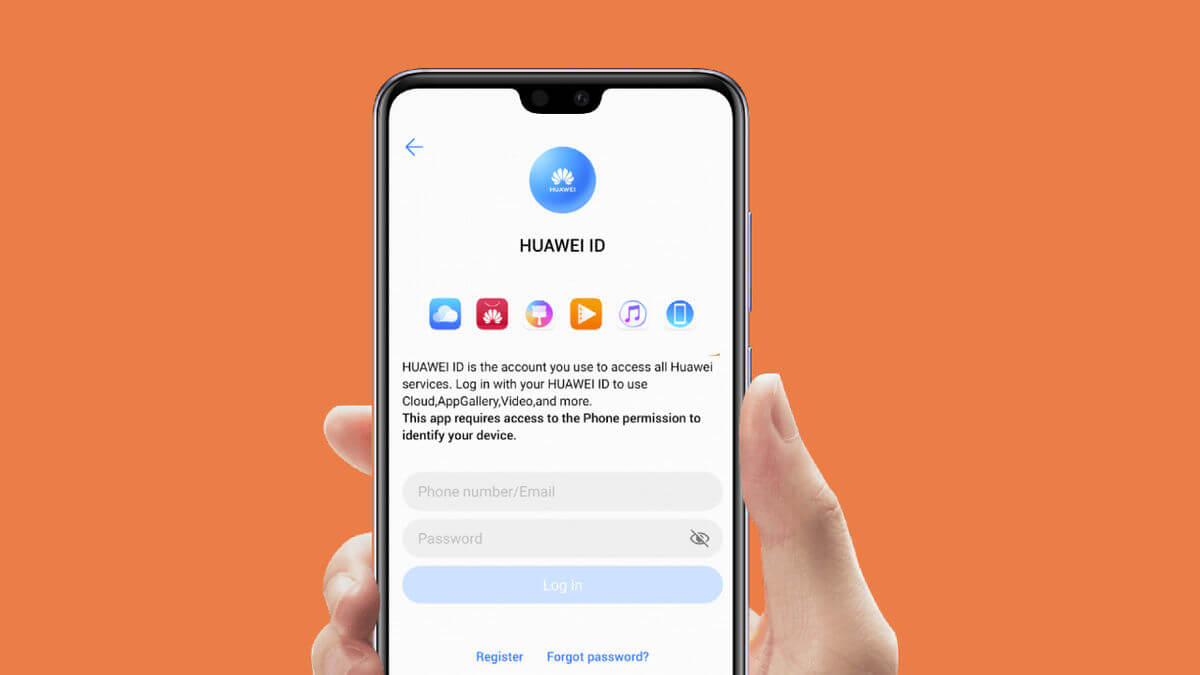1,2K
Pokud odstraníte své Huawai ID, je možné, že již nebudete moci používat některé funkce smartphonu. Ukážeme vám, jak mazání funguje a jaké účinky s sebou přináší.
Odstraňte své Huawei ID – zde je návod, jak na to
Pokud chcete odstranit své Huawei ID, postupujte podle následujících kroků:
- V položce nabídky „Nastavení“ vyberte kartu „Přihlásit se pomocí HUAWEI ID“.
- Nyní znovu otevřete nastavení. Zobrazí se možnost „Odstranit účet“.
- Zvolte a potvrďte proces.
- Pokud máte podřízený účet, musíte jej nejprve odstranit. Pak můžete odstranit hlavní účet.
To se stane po odstranění Huawei ID
Odstranění Huawei ID není pro uživatele bez následků:
- Pro přístup k určitým službám výrobce potřebujete Huawei ID. Po smazání to již není možné.
- Například již nemáte přístup ke službě Cloud nebo Huawei Health.
- Kromě toho budou vaše osobní údaje ze serveru vymazány. Ani ty pak nelze obnovit.