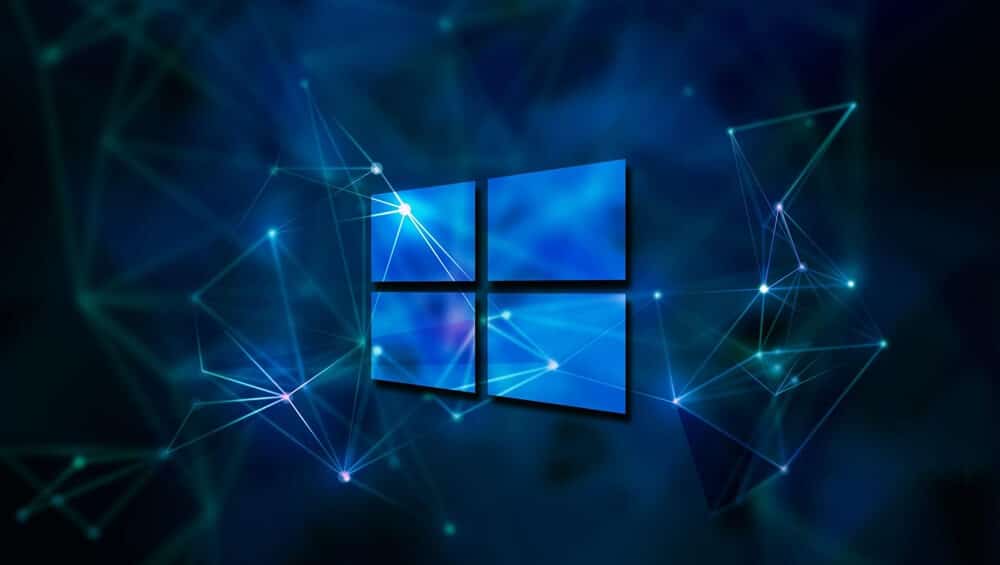1.4K
WindowsUpdateでエラー0x80070490が発生した場合、サービスが破損している可能性があります。
の解き方を紹介します。
Windows Update: Fix Error 0x80070490
ほとんどの場合、Windows Updateのトラブルシューターを起動すれば十分です。Windowsの破損がひどい場合のみ、2項の手順も必要です。
- 最初にWindowsトラブルシューターに移動します。スタート」→「設定」→「アップデート&セキュリティ」→「トラブルシューティング」→「追加のトラブルシューティング」を選択します。次に、[スタートアップ] ☻ [Windows Update]で、[トラブルシューターの実行]をクリックして、トラブルシューターを選択して実行します。
- 「次へ」をクリックすると、Windowsがエラーの検索を開始します。
- Windowsがエラーを発見した場合、自動的に修復されます
Windowsアップデートエラー0x80070490: その他の解決策
[Windows]キーと[R]キーを同時に押して、「ファイル名を指定して実行」コマンドを開く。ここに「cmd」を入力し、「OK」で確定します。すると、黒いコマンドプロンプトが開く。
- Repair:ファイルシステムが破損している可能性があるため、修復することで問題を解決できます。そのためには、コマンドプロンプトに「sfc /scannow」というコマンドを入力し、[Enter]キーを押してください。
- Windows 8: コマンド “DISM.exe /Online /Cleanup-image /Restorehealth” でさらにトラブルシューティングを行う。。
- Windows Vistaおよび7:この2つのWindowsバージョンでは、システム更新準備ツールを使用できます。これにより、Windowsのファイルシステムがリフレッシュされます。